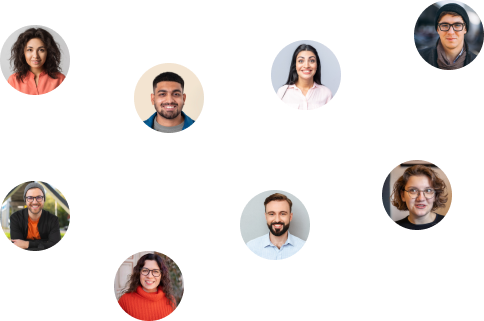Aadhaar cards are among the top identification documents for all residents of India. They not only act as a legal means of identifying yourself but you will also need them to apply for many different processes, services, and subsidies within the Indian government and privately owned companies alike. Due to this, it is important to verify that all of your information listed on your Aadhaar card remains accurate and up to date.
Methods To Track Aadhaar Card Status
Status Check Via Enrollment Number
Before knowing the steps, it is crucial to know what the enrollment ID is and where you will get it. So it is a 14-digit number that is given to you at the time of filing an Aadhaar card application form. This ID is mentioned in the slip you will get after filling out an Aadhaar application.
- Visit the official UIDAI Website.
- Enter your Aadhaar enrollment ID along with the date and time of your enrollment. It is mentioned at the top of your enrollment acknowledgment slip.
- Enter 'Captcha Code' to verify.
- Click on ‘Check Status.'
Status Check Without Enrollment Number
If your acknowledgment slip is missing or you forget your enrollment number. Then there is no need to worry. The steps written below help recover the enrollment number and check your Aadhaar card status.
- To learn your enrollment number, visit the UIDAI website.
- Enter your name, email address, registered mobile number, and security code. Then you will get an OTP on your mobile.
- Enter the OTP and click on ‘Verify OTP'.
- After verifying your details, you will get your enrollment number. It will be sent to your registered mobile number through sms.
- Now you can check your Aadhaar card status online. Follow the steps to learn your Aadhaar status via your enrollment number.
Status Check Using Your Name
When you apply for a new Aadhaar card, you get an acknowledgement slip. This slip has your Enrolment ID (EID), which is basically the number you need to check how far your Aadhaar process has reached.
In the same way, if you request any changes on your Aadhaar like updating your address, mobile number, or any other detail you’ll receive a Update Request Number (URN). You can use this number to see whether your update is approved, still being processed, or if anything else is needed from your side.
Status Check via SMS
You may also check your Aadhaar application status by sending a text message to 51969 if you do not wish to access the internet. All that is required is to send the following message:
UID STATUS <your 14-digit Enrolment Number>
- If your Aadhaar has already been generated, you’ll receive an SMS with your Aadhaar number.
- If it’s still being processed, you’ll get an update on the current status of your application.
This method of receiving status updates is a fast and easy way to keep yourself informed about your application process. You can keep your enrolment slip with you and easily check on your Aadhaar status without having to do anything other than send a text message.
Final Thoughts
Are you looking for the steps to check the Aadhaar update status? After going through this blog, you will become familiar with how to check your Aadhaar card update status. We mentioned various methods to check your Aadhaar status. Including with or without an enrollment number, via sms, and many more. So if you are still facing difficulties, then we recommend that you connect with the Visament. They support individuals in different ways, such as filling out an Aadhaar application, an Indian Passport, a visa, OCI, Etc.
There are many benefits you will get by hiring this company: mistake-free applications, an experienced team, 24*7 client support, inexpensive prices, and more.
Frequently Asked Questions
No, you can retrieve your Enrollment ID (EID) from the UIDAI website using your registered mobile or email.
To verify the status of your Aadhaar update, go to the UIDAI website, select "Check Aadhaar Update Status," input your Aadhaar Number (UID) and Update Request Number (URN), finish the CAPTCHA, and then select "Check Status." You can get the most recent Aadhaar online if it has been updated.
If you are an Adult (18 years and older), it takes 180 days; if you are a minor (below 18 years), it usually takes up to 30 days.
Check it online at UIDAI using your EID. SMS tracking isn’t available for international numbers.
The URN (Update Request Number) is a 14-digit number given when you update Aadhaar details. Use it to track updates online.
No, Aadhaar status can only be checked using EID, UID, or URN on the UIDAI portal.
Yes, the PVC Aadhaar Card is equally valid as the original paper-based Aadhaar.
Yes, NRIs with an Indian passport can apply for Aadhaar after 180 days of stay in India.
Parents/guardians can update a minor’s Aadhaar at an Aadhaar Seva Kendra with supporting documents.
No, once updated, only the latest version of Aadhaar is valid. The old one becomes invalid.
_1741091057.png)
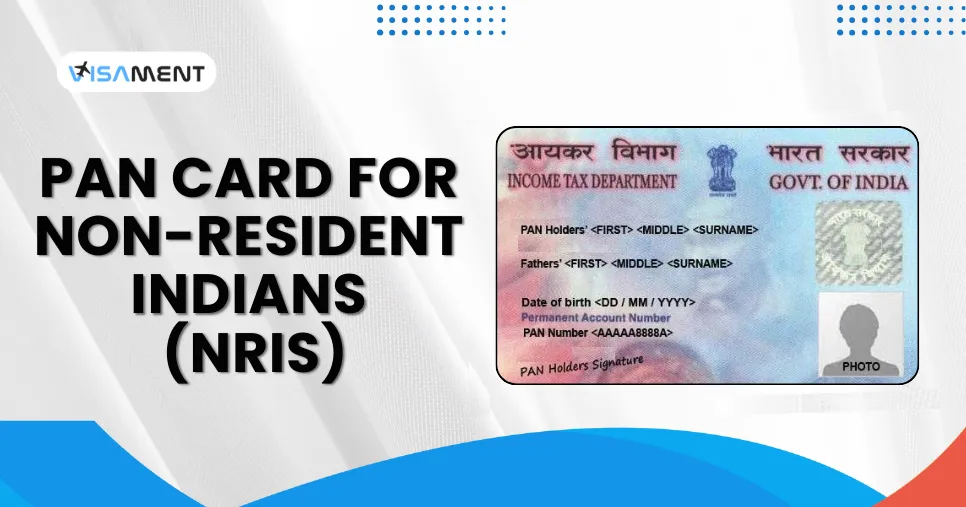
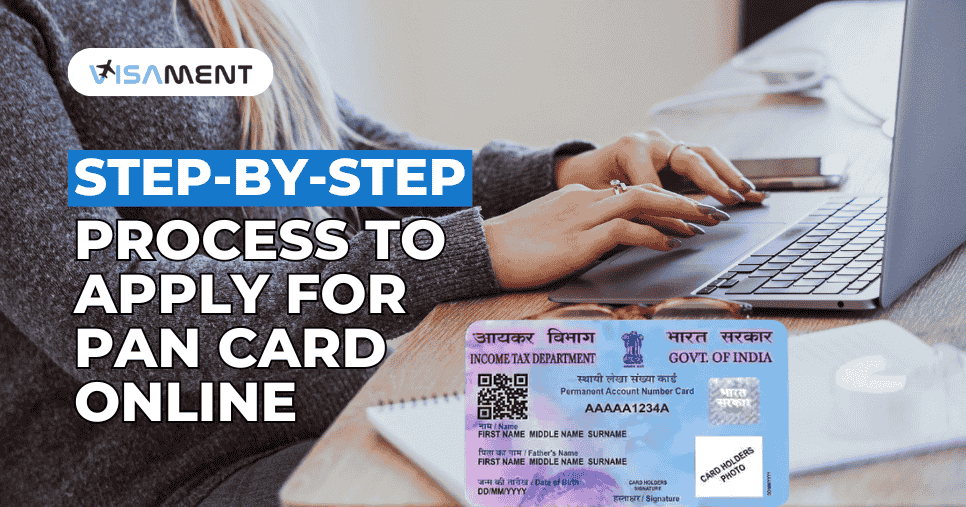

_1741091291.png)

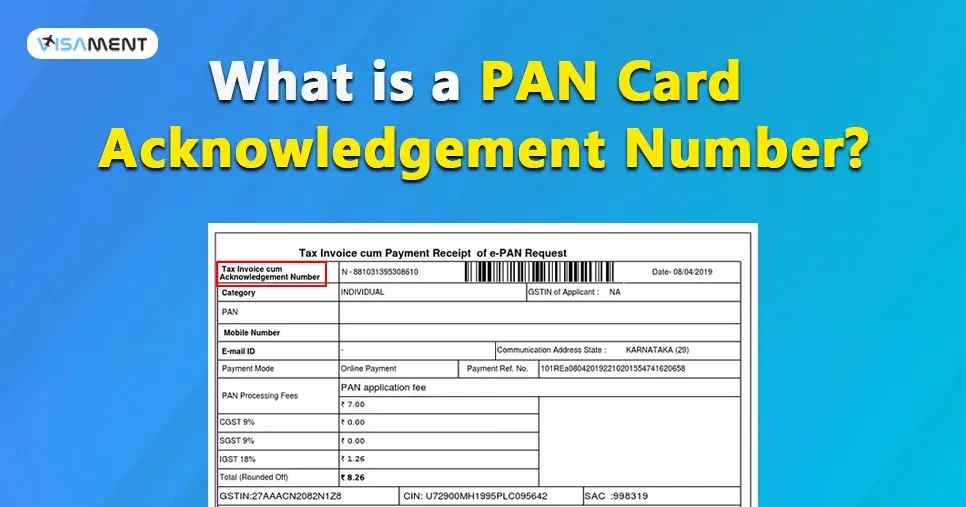

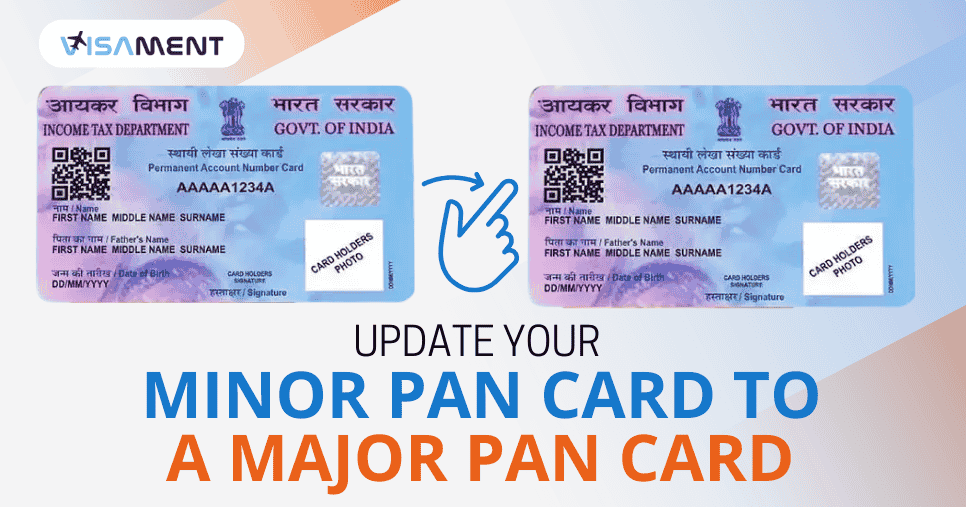
_1741090499.png)