An Aadhaar card is an important document in India. The Unique Identification Authority of India (UIDAI) provides the card to Indian citizens. In addition, it consists of 12-digit unique numbers. Along with the Aadhaar number, several details like photographs, iris fingerprints, and scans are linked to it. You can also update or change the mobile number on your Aadhaar card if you lose or change your number. Want to know how? The following blog mentions the key steps to change/update the mobile number on an Aadhaar card. So, let's begin with it.
The new features available on the UIDAI portal have made updating or changing the mobile number on the Aadhaar card easy. In addition, you can now link your mobile number to your Aadhaar card online without any hassle through the Self-Service Update Portal (SSUP). Also, you can add a mobile number to your Aadhaar card through it. Moving further, let's learn the different ways you can update or change the mobile number on your Aadhaar card.
Following is the process to add/change/update the mobile number in the Aadhaar card:
Lastly, the executive will provide you with an acknowledgment slip. It consists of an Update Request Number (URN). Through this, you check the status of your Aadhaar mobile number update. Also, within 90 days your new number will be changed in the database of your Aadhaar card.
At present, the government has discontinued online updating or changing mobile numbers in Aadhaar cards. One has to visit the Aadhaar Enrolment Centre to make changes to his/her number on the card. However, you can follow the mentioned steps to book an appointment online with the Aadhar Enrolment Center:
After your appointment, the Aadhaar card executive provides you with an acknowledgment slip containing the URN number. You can check the status of your updated mobile number on the Aadhaar card using this number. With this, visit the center on time and bring the mentioned document that is needed during the process by your side.
By following the mentioned steps, you can change the mobile number on your Aadhaar card:
Also during your visit be on time and carry all the stated documents required during the process. Like the above two processes here also you will get the acknowledgment slip with the URN number. Through this, you can easily check your Aadhaar mobile number update online. Moving ahead, let's know the steps to check the status of your updated mobile number on the Aadhaar card.
As mentioned above, you can check the status of your updated mobile number in an Aadhaar card after submission. To check Aadhaar update status, you have to use the URN number mentioned in the acknowledgment slip provided during the submission of the form. Moving ahead, let's know the steps to follow to check the status:
Through the steps mentioned above, you can easily check the status of your mobile number on your Aadhaar card. Well, linking your mobile number provides you with lots of perks. Do not know whether your phone number is linked to your Aadhaar card or not? Read the next section and learn how you can check this.
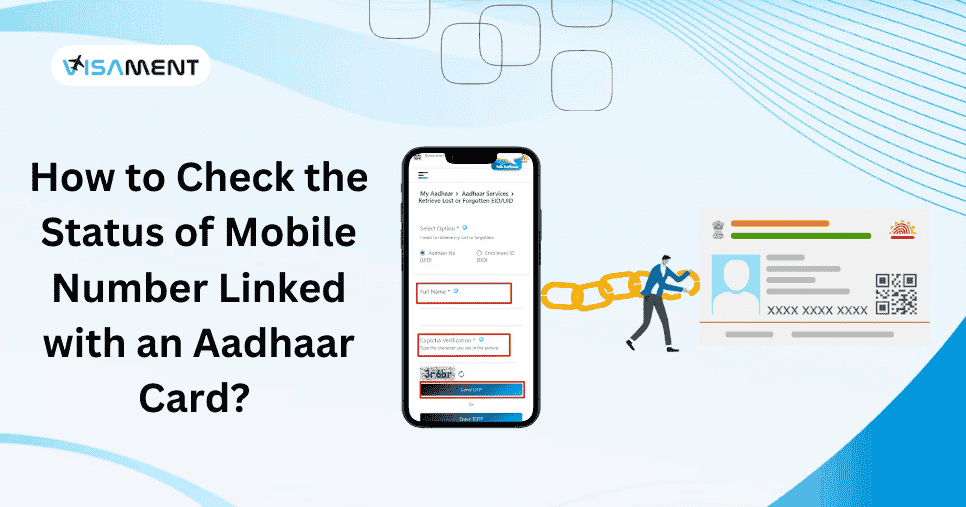
There are two ways by which you can check whether your mobile number is linked to your Aadhaar card or not.
The following are the steps by which you can check whether your mobile number is linked to your Aadhaar card:
If you do not have a registered mobile number with your Aadhaar card, you will not be able to use the self-service Aadhaar portal. In addition, not able to change my mobile number on my Aadhaar card. However, for this, the UIDAI provides a solution for such circumstances, which is to update or verify the number on the card. Moving ahead, let's know what consequences you can face by not linking your phone number with your Aadhaar card.
To enable the services related to your Aadhaar card, your mobile number must be linked with it. Want to know what consequences individuals face by not linking their phone number with this identity card? Read the mentioned points:
You can avail yourself of these services by linking your mobile number with your Aadhaar card. In addition, with this, you remain updated with the information related to all subsidies you get into your bank account. Further, the Aadhaar card services are also available for NRIs. For this, they need to have a valid Indian passport by their side. Also, the information related to the Aadhaar card for NRIs is mentioned on the official site. One can check from there. Also, you can get expert guidance on this for a better understanding of the documents and process.
Lastly, having your mobile number linked with your Aadhaar card provides you with lots of perks. In addition to this, you can easily update or change the mobile number on your Aadhaar card. Also, there are no limitations on the number of times you can add or update your number with UIDAI. However, every time you avail of the Aadhaar update service, you need to pay Rs 50. With this, we hope you get the answer to your question on how to update your number on the Aadhaar. If you need more information and assistance with any of these services, contact Visament. The experts in our team help you at every step of the process, and surely you will receive the best guidance.
Yes, through the Unique Identification Authority of India (UIDAI) website you can make changes in your Aadhaar card online. In addition, you can also check your Aadhaar card status online using this site.
You do not need to submit any documents while changing your registered mobile number on your Aadhaar card. To change your number you only have to visit your nearest Aadhaar card center.
No, the Aadhaar number never changes after any updation in your Aadhaar card.
Your name, address, DOB, gender, age, and email address are updated apart from your mobile number on your Aadhaar card. Also, if you get your Aadhaar in childhood, you can also change your biometrics details as well at mentioned intervals: after the age of 5 and 15.
If you make changes in one or more fields in the Aadhaar card you need to pay Rs 100 for biometrics details and Rs 50 for demographic information.
No, you cannot change your linked mobile number online on your Aadhaar card as the online updation services currently are discontinued by the government. However, you can book an appointment to year nearest Aadhaar card center online for any updation in the card.
When you visit a website, it may store data about you using cookies and similar technologies. Cookies can be important for the basic operations of the website and for other purposes. You get the option of deactivating certain types of cookies, even so, doing that may affect your experience on the website.
It is required to permit the basic functionality of the website. You may not disable necessary cookies.
Used to provide advertising that matches you and your interests. May also be used to restrict the number of times you see an advertisement and estimate the effectiveness of an advertising campaign. The advertising networks place them after obtaining the operator’s permission.
Permits the website to recognize the choices you make (like your username, language, or the region you are in). Also provides more personalized and enhanced features. For instance, a website may inform you about the local weather reports or traffic news by storing the data about your location.
Aid the website operator to determine how the website performs, how visitors interact with the site, and whether there are any technical issues.