
Upload a Photo
Upload any photograph while keeping the photo requirement guidelines in mind.
Follow these specifications for a passport photo to ensure adherence.

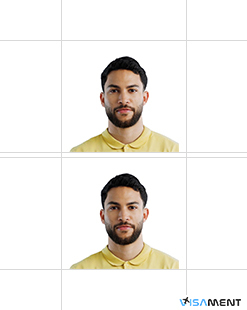
Step-by-Step Guide to Instantly Create a Perfect and Compliant OCI, Visa and Passport Photo – No Studio Visit Needed

Upload any photograph while keeping the photo requirement guidelines in mind.

Our tool will automatically enhance your photo by adjusting the brightness, contrast, and everything.

Visament’s experts will verify the picture to ensure it meets the specified photo guidelines.

Download your new, perfect, professional photo. Print photos to use for all your applications.
With our photo maker tool you get a compliant picture in seconds. Along with it, the tool offers the following benefits:

Trims your photo to the size according to the country's requirements.
Adjust the size of your photo to fit any type of document.
Our tool removes any unwanted shadows and uses a clear background as per the specification.
The tool automatically adjusts lighting, brightness, and contrast in seconds.
Check the prepared photograph before finalizing and downloading it. Make changes if required.
Download your photo instantly in any format as per your need, like JPEG, PDF, or PNG.
Official state requirements for the registration of photographs for passports, tourist visas, work visas, permits, certificates and other.
Create perfectly compliant passport photos effortlessly from the comfort of your home. Get professional-quality photos quickly and easily without visiting any photo studios.

No need to learn any technical skills as Visament’s passport photo maker is simple and easy to use. Create a photo which is perfect for any country without going out of your house.

We stay informed about all the ID, passport, and visa picture rules around the globe. Our team stays updated and follows the latest guidelines to ensure that you get perfect results every time.

Visiting a studio can be stressful and costly, but using Visament photo maker is cost-free and easy. You can make as many attempts as you need without spending a single penny.

Millions of people use our tool to get perfect photographs for official documents. Our photographs are accepted 99% of the time, which makes us more reliable.
Using Visament’s passport photo maker offers several advantages that make the process easy. We provide affordable service and save you time. Our tool removes any unwanted background or shadows, crops the image according to the requirement, adjusts the lighting, brightness, and contrast automatically, and provides a perfect photo in no time that meets the standard OCI photo requirements.
The required size of a passport photo in India is 2 inches * 2 inches (51 mm*51 mm), as per the Indian passport photo requirements. The size of a digital file must not be more than 100 KB each and not less than 20 KB. The minimum resolution of the file should be 250 pixels, and the maximum should be 1000 pixels.
When clicking a baby’s passport photo, you must use a plain white or off-white background. Be sure to click the picture from above by laying the baby on their back on a sheet. Make sure that the baby’s head and eyes are centered within the picture, and the photo must be the correct size and high quality. The baby’s eyes must be open with natural expression and show the baby’s full face from the top of the hair to the bottom of the chin.
No, the passport photo doesn’t need to be formal. You can wear anything that you wear every day like your regular clothes. You must avoid wearing any costume, uniform, or clothing that looks like an official attire. Try to wear plain and dark colors with simple accessories like a small hairpiece or earrings that are not noticeable from a distance.
Your passport might not be accepted for several reasons. It includes providing a blurry or poorly lit picture with shadows on the face, pictures with too much background, wearing headcover that obstructs your face except for religious reasons, having red eye or wearing glasses with glare, showing facial expression with eyes closed and not facing the camera directly, etc.
A passport picture is colored because a colored photograph provides a more accurate depiction of your appearance. It allows the authorities to verify your identity easily by checking details like your skin tone and facial features as compared to a black and white image. Several countries need color passport photos for consistent identification of all travel documents.
For an Indian passport, you require two recent colored photographs with a white background. The photo must be recent, taken within the last six months, and should not have damage, tears, creases, or marks.
Yes, you can keep your hair open for a passport photo. However, it must not cover your face or hide your facial features. Make sure that you style your hair neatly and pull it back from your face, if required, to keep a clear view of your eyes and ears. Always check the specific passport photo requirement in your country to ensure adherence.
When you visit a website, it may store data about you using cookies and similar technologies. Cookies can be important for the basic operations of the website and for other purposes. You get the option of deactivating certain types of cookies, even so, doing that may affect your experience on the website.
It is required to permit the basic functionality of the website. You may not disable necessary cookies.
Used to provide advertising that matches you and your interests. May also be used to restrict the number of times you see an advertisement and estimate the effectiveness of an advertising campaign. The advertising networks place them after obtaining the operator’s permission.
Permits the website to recognize the choices you make (like your username, language, or the region you are in). Also provides more personalized and enhanced features. For instance, a website may inform you about the local weather reports or traffic news by storing the data about your location.
Aid the website operator to determine how the website performs, how visitors interact with the site, and whether there are any technical issues.