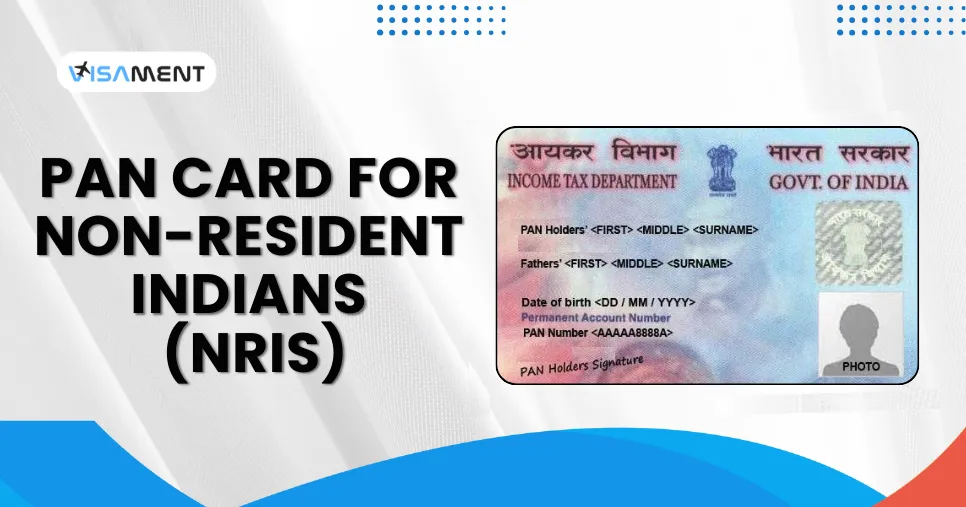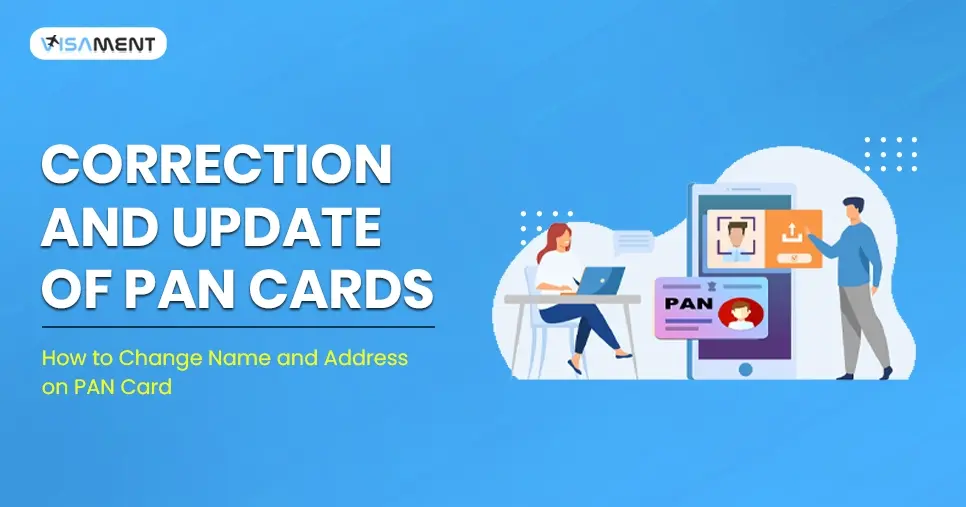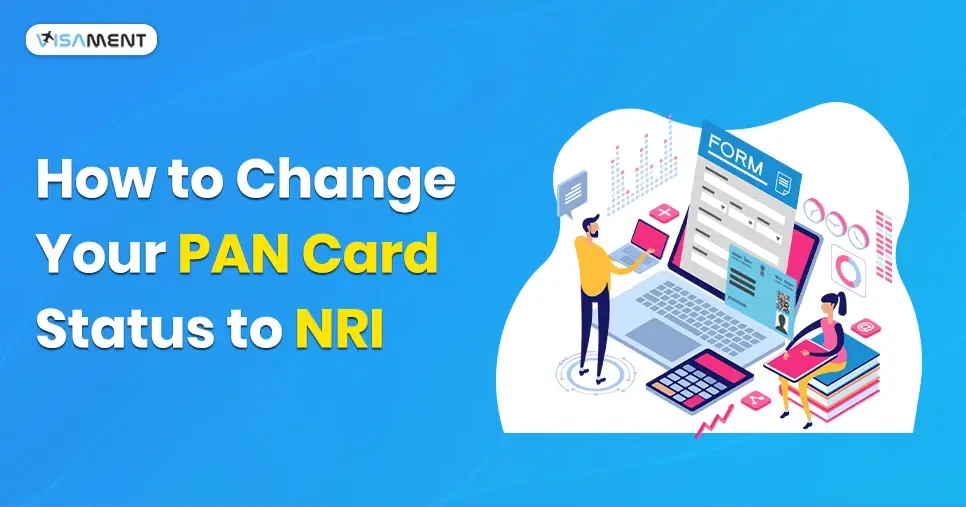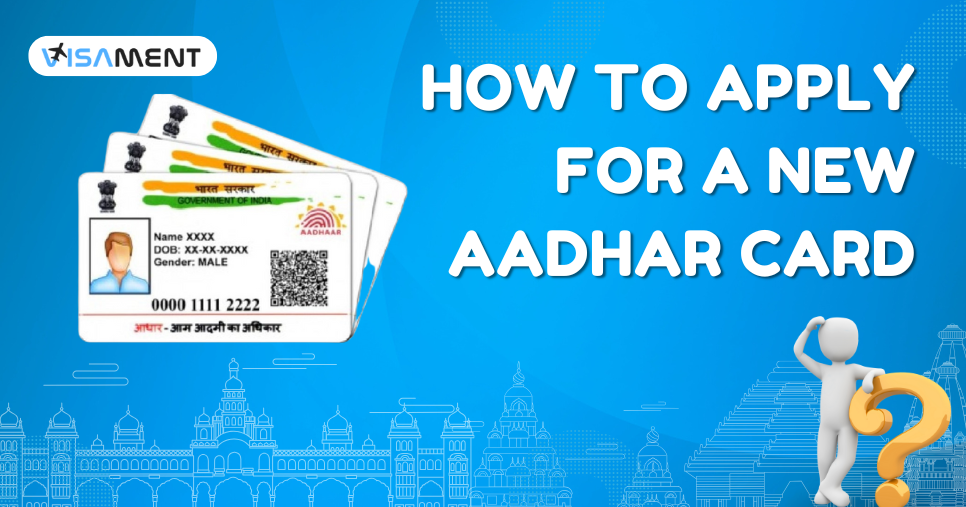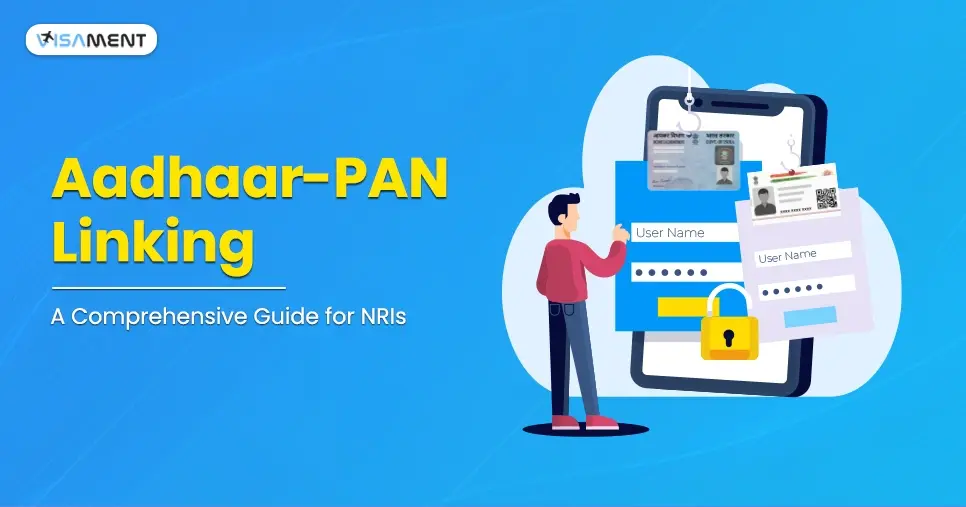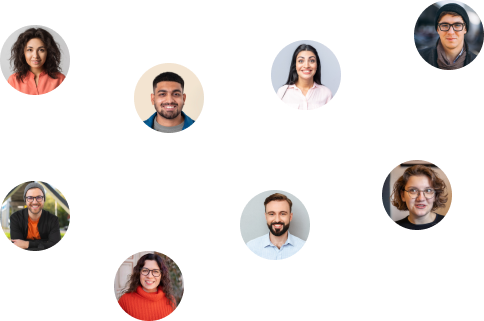- How to Apply for a PAN Card Online?
- Instant e-PAN Card through the Income Tax Portal?
- How to Apply for PAN Card through the NSDL Website?
- How to Apply for PAN Card Online through the UTIITSL Website?
- Automatic Allotment of PAN Card India for Corporations
- What are the Documents Required to Apply for a PAN Card?
- Fees for the PAN Card Application?
- How to Make Corrections/Updates in PAN Card?
- Want to Apply for a PAN card Offline?
- Conclusion
A PAN card is a crucial document for both financial and identification purposes. It has a 10-digit, unique alphanumeric Permanent Account Number, which you can use for various purposes, such as filing ITRs, opening bank accounts, and buying or selling property.
If you don't have a PAN (Permanent Account Number) card, there are multiple ways to apply for one.
In this blog, we are going to see how to apply for a PAN card online from UTIITSL, Instant e-PAN, or the NSDL portal, with all the required documents and PAN card application fees.
How to Apply for a PAN Card Online?
There are multiple ways to apply for a PAN card online from the official government websites. See the methods given below to apply for a PAN card online with easy and simple steps.
Instant e-PAN Card through the Income Tax Portal?
An instant E-PAN card can be easily applied for by the individual who has an Aadhaar card. Here are the steps given below on how to apply for PAN Card online through the Income Tax portal.
- You need to visit the official website of the Income Tax Portal.
- Click on the 'Instant e-PAN' option.
- Then click on the option 'Get New e-PAN'.
- Now, enter your valid Aadhaar number and click on the 'continue' button.
- You will be redirected to the OTP validation page, then you need to tick all the checkboxes and click on continue.
- Now, you need to enter the OTP sent to your registered mobile number.
- After clicking continue, you will see your personal information, like name, number, date of birth, and many more, then you need to click on the Validate email option, verify your email, and then click on the continue button.
After the successful submission of your PAN card application, you will get an acknowledgement number on your registered mobile number.
You can download your e-PAN from the Income Tax website once the e-PAN is allocated to you.
If you want a physical PAN card, then you need to pay additional fees and fill out an application for the reprint of the PAN card.
Any person who is above 18 years old and has a valid Aadhaar card can apply for an Instant e-PAN card from the income tax website. However, NRIs, HUFs, trusts, companies, partnerships, firms, etc, cannot apply for an Instant e-PAN card.
Have questions? Our experts guide you through every step of the PAN Card Services – no confusion, no delays.
Consult an Expert TodayHow to Apply for PAN Card through the NSDL Website?
To apply for a PAN card online through the NSDL website, you need to follow the steps below:
- Go to the official NSDL website.
- Select your PAN Application type' NEW PAN- Indian citizen (Form 49A ) or for the Foreign nationals, you can select (Form 49AA).
- Now you need to enter your name, middle name, and last name with all the details like mobile number, date of birth, and email.
- Click on the checkbox, and then submit.
- After successfully submitting your PAN card application, you will get a token number on your registered email ID. Then click on the continue button.
- Now, you have to read all the instructions to fill out the PAN card India application online.
- Choose the mode of document submission for your PAN card application if you need a physical PAN.
- Fill in all the necessary information, like personal details, contact, AO code, attach all the supporting documents, and submit the application
- After submitting the PAN card application, you will be redirected to the payment page, where you need to pay the required PAN card application fees.
- On the successful payment, you get the acknowledgement number, through which you can check the status of your PAN card application.
If you have selected a physical PAN card, then you need to print your PAN card acknowledgement slip and send it to the address given below with all the necessary documents.
Income Tax PAN Services Unit,
Protean eGov Technologies Limited,
4th Floor Sapphire Chambers,
Baner Road, Baner, Pune- 411045
You will receive your PAN card at your registered address within 15-20 days, once it has been processed and your PAN card is generated.
How to Apply for PAN Card Online through the UTIITSL Website?
Follow the steps given below to know how to apply for PAN cardthrough the UTIITSL website.
- Go to the official UTIITSL website.
- Now, under the PAN card for Indian citizens/ NRI or PAN card for Foreign Citizens, click on the 'Apply' button.
- Then select the PAN card application Form 49A for the Indian citizens, or Form 49AA for the Foreign nationals.
- Choose the mode of document submission, PAN card mode, and the status of the applicant, and click on the 'submit' button.
- You will get a reference number on your registered email, then click 'OK'.
- Now, you need to fill out the application form by entering personal details, address details, contact details, parents' information, and other valid details, and upload all the supporting documents.
- Pay the required fees for the PAN card online application.
If you have selected the physical submission option, you need to print the PAN card application form, attach all supporting documents with photos and signatures, and then send them to the nearest UTIITSL office.
- PAN PDC In-Charge- Mumabi Region
UTI Infrastructure Technology and Services Limited,
Plot No.3 Sector 11, CBD Belapur,
Navi Mumbai - 400614
- PAN PDC In-Charge - Kolkata Region
UTI Infrastructure Technology and Services Limited,
29, N.S. Road Ground Floor,
Opposite Gilander House and Standard Chartered Bank,
Kolkata - 700001
- PAN PDC In-Charge - Chennai Region
UTI Infrastructure Technology and Services Limited,
D- 1, First Floor,
Thiru - Vi-Ka Industrial Estate,
Guindy, Chennai - 600032
- PAN PDC In-Charge - New Delhi Region
UTI Infrastructure Technology and Services Limited,
1/28 Sunlight Building, Asaf Ali Road,
New Delhi - 110002
The normal processing time for the UTIITSL is around 15 days.
Automatic Allotment of PAN Card India for Corporations
For one-person companies, public limited companies, private limited companies, and limited liability partnership firms, the Ministry of Corporate Affairs has initiated the automatic allotment of PAN cards.
It means there is no need to apply for a PAN card separately. If you are a part of any of the above, then you will get your PAN card automatically at the time of incorporation.
What are the Documents Required to Apply for a PAN Card?
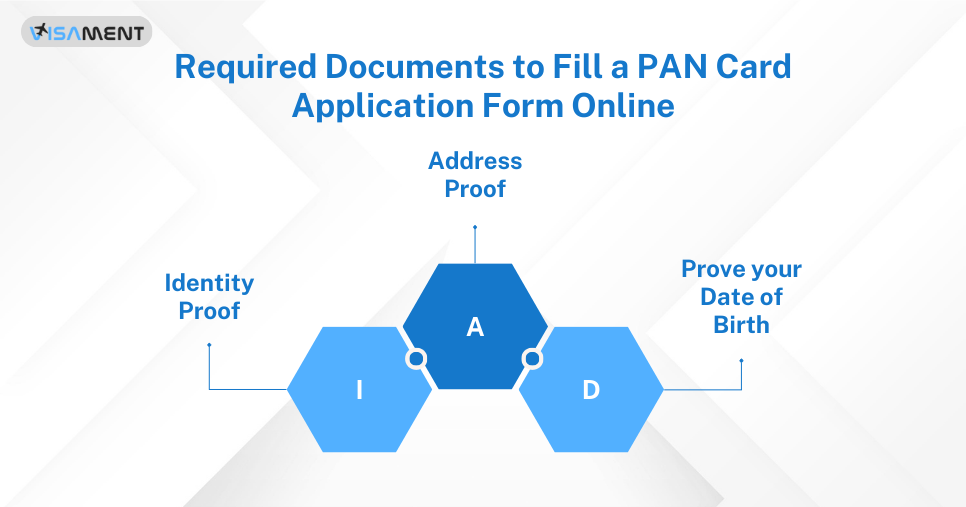
Here are some of the documents that you will need to apply for a PAN card:
- You need to submit your Identity proof.
- Applicants need to provide a valid proof of address.
- You need to submit proof of date of birth.
- If you have any companies, firms, associations of Persons, or HUFs, then you need to provide a registration certificate.
Fees for the PAN Card Application?
See the table given below for the PAN card application fees.
| Mode of Application Submission | Mode of Dispatch of PAN Card | Fees with GST |
|---|---|---|
| For the PAN card application, submitted online or offline, through physical mode | Physical PAN card in India | 107 INR |
| Physical PAN card outside India | 1,017 INR | |
| For the PAN card application submitted online through paperless mode | Physical PAN card in India | 101 INR |
| Physical PAN card outside India | 1,011 INR | |
| For the PAN card application submitted online or offline through physical mode | E-PAN card to Registered email | 72 INR |
| For the PAN card application submitted through paperless mode | E-PAN card to Registered email | 66 INR |
How to Make Corrections/Updates in PAN Card?
You can easily make corrections/ updates to your PAN card application online. You just need to fill out the online form, attach supporting documents for the change in a PAN card, and submit your application.
Here are the steps given below to make corrections/updates in the PAN card online.
- You need to visit the official website of the NSDL or the UTIITSL website.
- Now, you need to choose your application type as 'changes or corrections in existing PAN/ Reprint of PAN card'.
- Then you need to enter all the necessary information, which you want to change, then upload the supporting document, and click on the 'submit' button.
- After submitting, you need to pay the required fees for the changes in the PAN card application.
- You will get your PAN card within 15 days, which is the normal processing time.
Want to Apply for a PAN card Offline?
If you are looking to apply for a PAN card offline, then follow the given steps below:
- First, you need to obtain the Form 49 for Indian citizens and Form 49AA from the Protean e-Gov website, or you can get it from your nearest PAN centre.
- Fill in all the details in the PAN card application form.
- Attach your signature and photos with your PAN card application.
- Go to the nearest PAN centre and submit your PAN card application form with all the supporting documents.
- Pay the required fees for the PAN card application.
- After successful submission of your PAN card, you will get an acknowledgement number through which you can see the status of your PAN card.
Your PAN card will be delivered to your registered address within 15 days once the documents are verified.
Conclusion
A PAN card is an important document for a taxable person. This document helps you to get easy proof of identification, for financial purposes, like getting loans, and easy and smooth transactions.
You can apply for a PAN card from official websites, like NSDL, UTIITSL, and the Income Tax website.
For more information, you can visit the official income tax website. For queries and doubts related to PAN card, you can visit to official Visament website. We offer experienced and personalised consultants who will help you 24/7 to solve your queries.
Frequently Asked Questions
Yes, you can apply for a PAN card online through the official website of UTIITSL or by visiting the NDSL website.
One thousand rupees is required for a PAN Aadhaar link.
Yes, an Aadhaar card is enough as proof of identity to apply for a PAN card.
People above 18 years old with a valid ID and proof of address are eligible for a PAN Card.
Yes, the Income Tax Department makes a provision to get a PAN card in 2 days.
The fee for a PAN card application is Rs. 91 for an Indian communication address and Rs. 862 for a foreign communication address
Identity proof, Address proof, and Date of birth proof are the required documents for a PAN card.
Visit the official e-filing home page of the IT department, Click on the 'Instant E-PAN' option Click on the 'Check Status/Download PAN' button, and Enter your valid Aadhaar number and captcha code. These are the fastest ways to get a PAN card.
Individual citizens who apply for an Instant e-PAN are free of cost. For individuals or companies, you cannot get a PAN card for free. For a Valid PAN card, you need to pay the required fees for the PAN card application online or offline.
If you have submitted your PAN card application online, then it will take about 15-20 days for the processing of your PAN card application. Until then, you can check the stats of your PAN card application online by the given acknowledgement number.
No, in that case, you don't need to apply for a PAN card. Your PAN card will be automatically allotted and will be reflected in the incorporation certificate for the LLP and companies. The company must apply for a PAN card from the SPICe+ form, which is a form for the company registration, and the FiLLiP Form, which is used for the LLP registration.
You can apply for an Instant e-PAN card through the Income Tax website if you want an urgent PAN card. This will help you get your PAN in just 10 minutes.
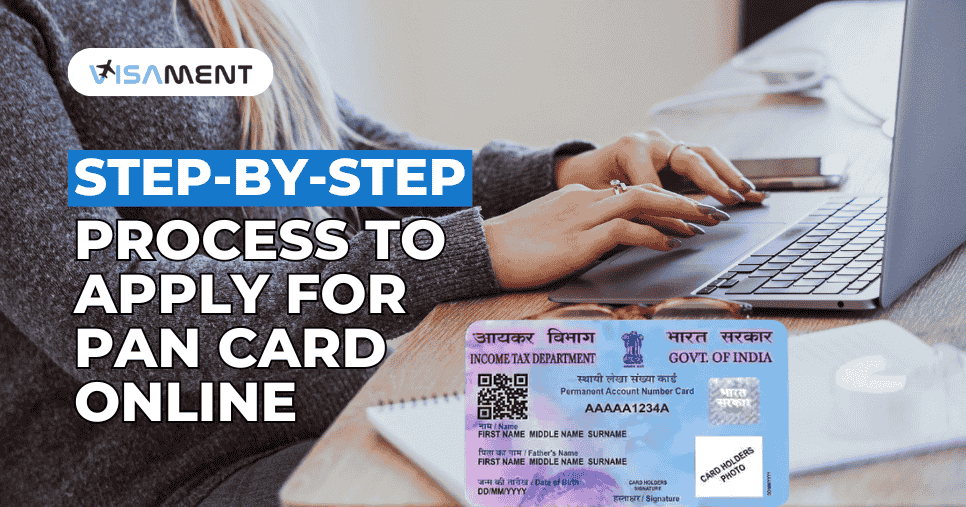

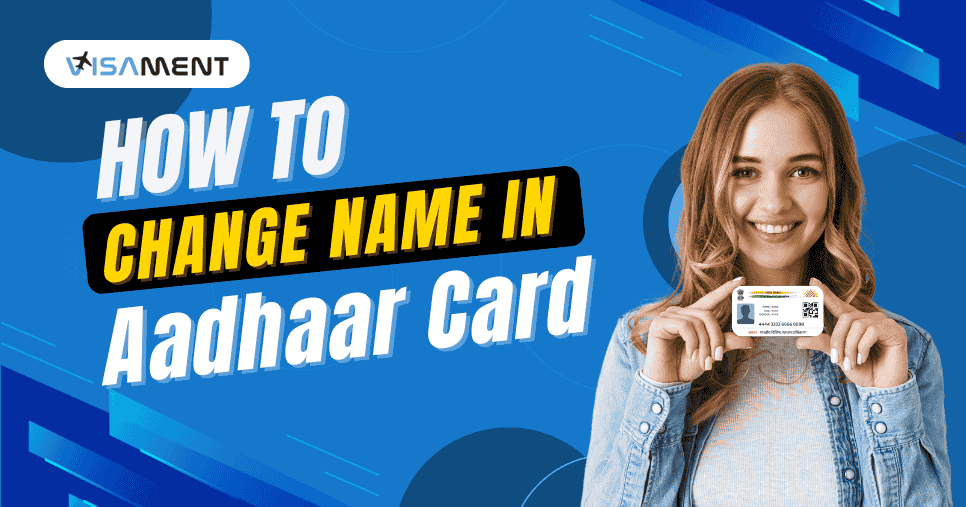
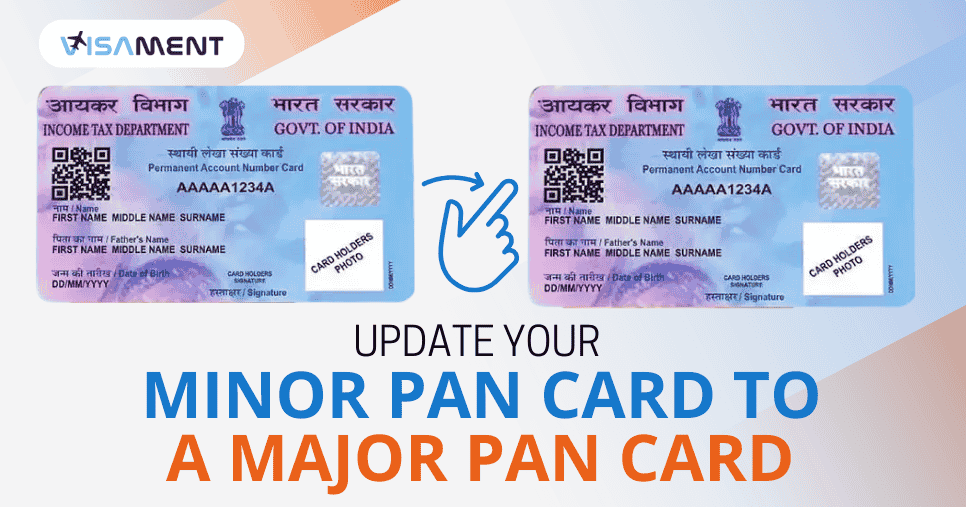
_1741091057.png)