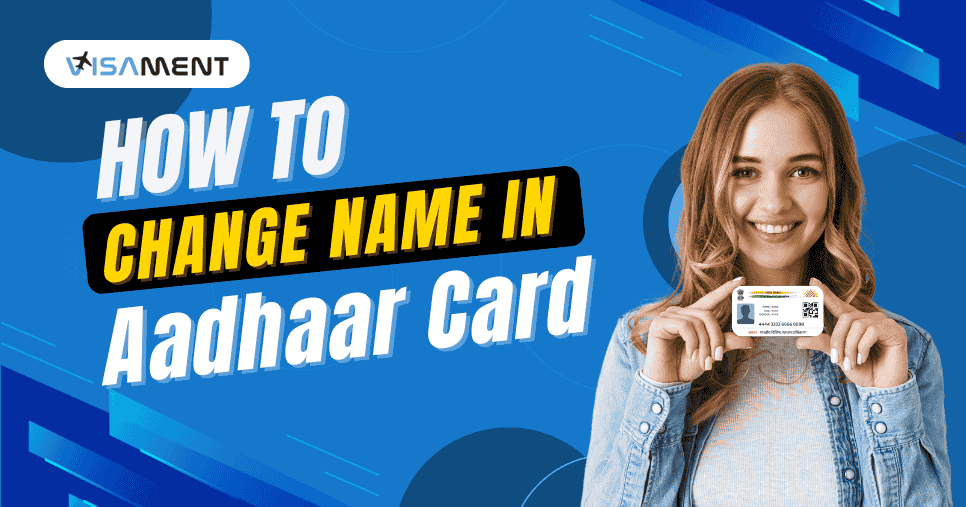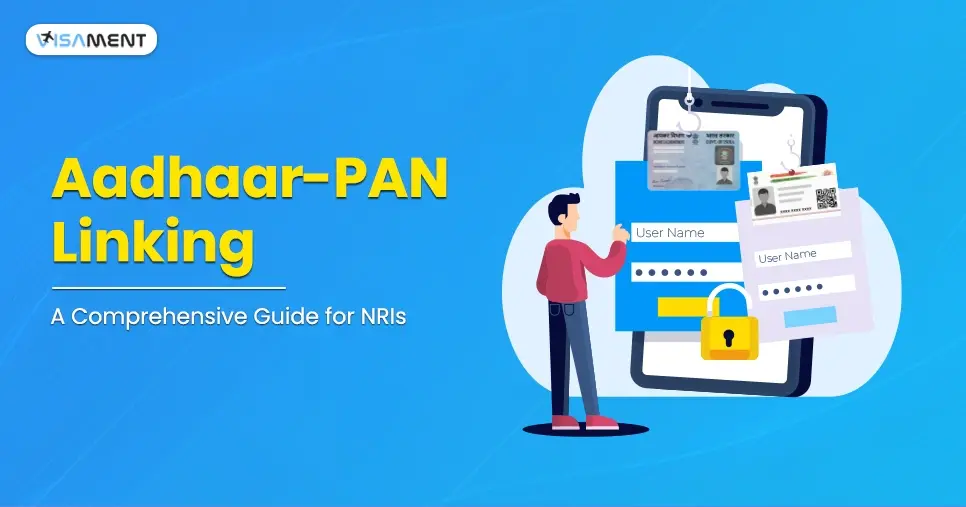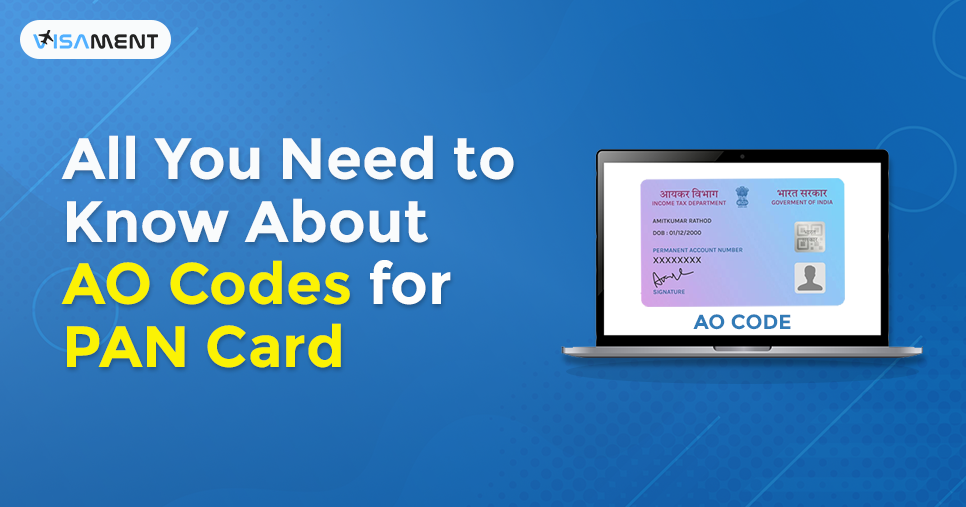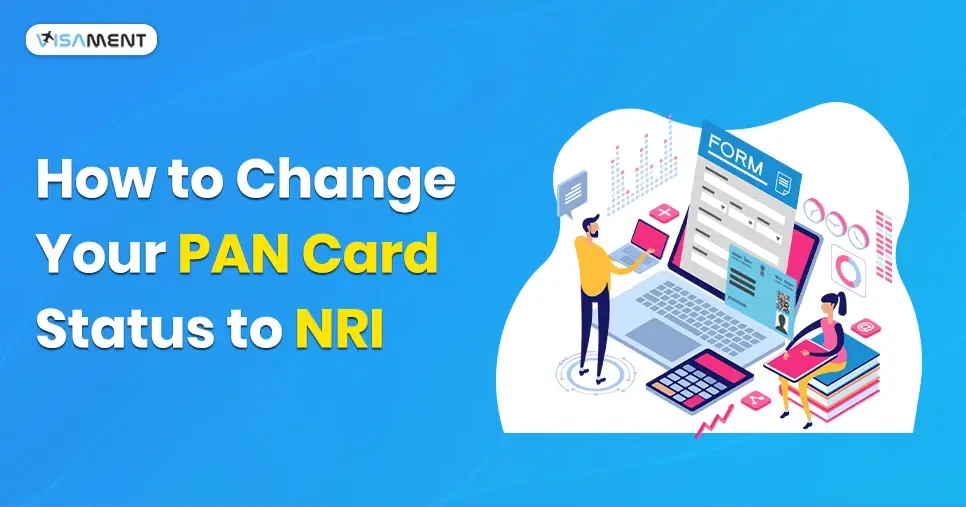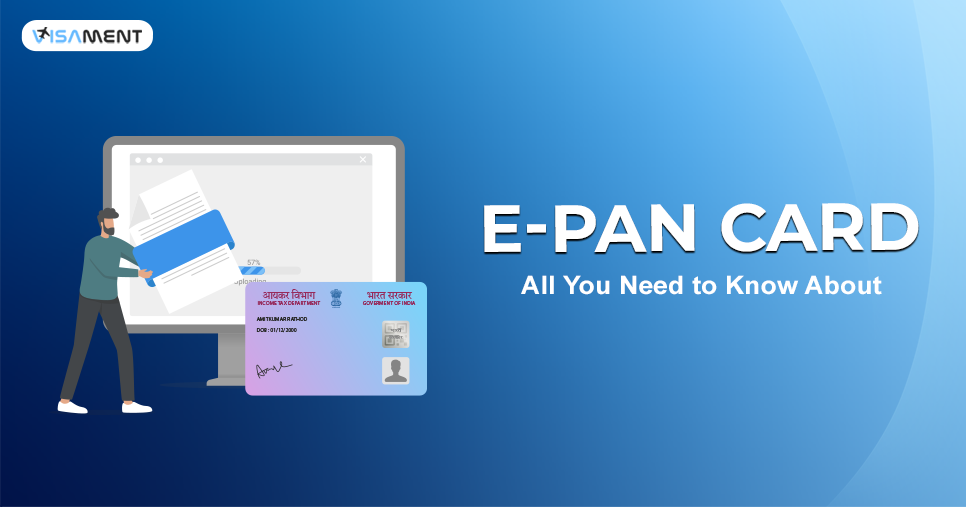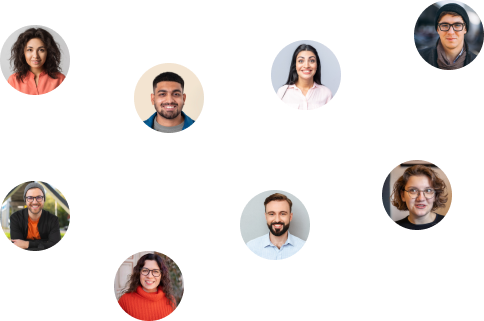- How to Check/Know PAN Card Status?
- How to Check PAN Card Status on NSDL Website?
- How to Know PAN Card Status on UTI website?
- How to Know PAN Card Status From Acknowledgement Number?
- How to Check PAN Card Status Without an Acknowledgement Number?
- How to Check PAN Card Status Based on Name and Date of Birth?
- How to Know PAN Card Status From Coupon Number?
- How to Track Instant e-PAN Card Status by Aadhar?
- PAN Card Payment Status Check
- Aadhaar Card PAN Card Link Status
- How to Check PAN Application Status through the Mobile App?
- How to Track PAN Card Delivery via India Post?
- Documents Required to Check PAN Card Status
Want to know how many ways you can track your PAN card application status? Wait. There are different ways to check your PAN card status online easily without any stress, and according to your convenience. In this blog, you will see all the processes to check the PAN card status online, like NSDL, UTIITSL, or Protean website, and the other different methods to check your PAN status via call, SMS, or WhatsApp.
Read this blog to know the detailed steps to check your PAN card application status in 2025.
How to Check/Know PAN Card Status?
There are many ways to check the status of a PAN card without visiting the official website of Protean e-Gov Technologies Limited, such as by calling, sms, or WhatsApp. So, let's see all the methods in detail to track the status of the PAN application.
By Call
To check your PAN card status by phone, call the TIN's call centre and provide your 15-digit acknowledgement number. Then you will receive the real-time status of your PAN card application.
- 020-27218080 (7:00 am to 11:00 pm on all 7 days)
- 08069708080 (24 hours)
By SMS
To check your PAN card status through SMS, Follow the below steps to know how to check PAN card status by SMS:
Step 1: Open the SMS app on your mobile phone.
Step 2: Type the following message: “NSDLPAN <15-digit acknowledgment number>”
Step 3: Send the above message to ‘57575’.
For example: If your acknowledgment number is ‘097250157497256’, then type the message - ‘NSDLPAN 097250157497256’ and send it to 57575.
To check PAN card status through WhatsApp, you need to follow the steps below:
Step 1: You need to open your WhatsApp and send a 'Hi' message to 8096078080.
Step 2: Next, select Yes to provide consent for receiving all SMS and updates from Protean.
Step 3: Choose the status of Application services.
Step 4: Choose the PAN application.
Step 5: Enter the 15-digit acknowledgement number.
Step 6: You can see your PAN card updated status on your mobile screen.
How to Check PAN Card Status on NSDL Website?
Follow the steps below to track the PAN card application status through the NSDL Protean website.
Step 1: Visit the NSDL website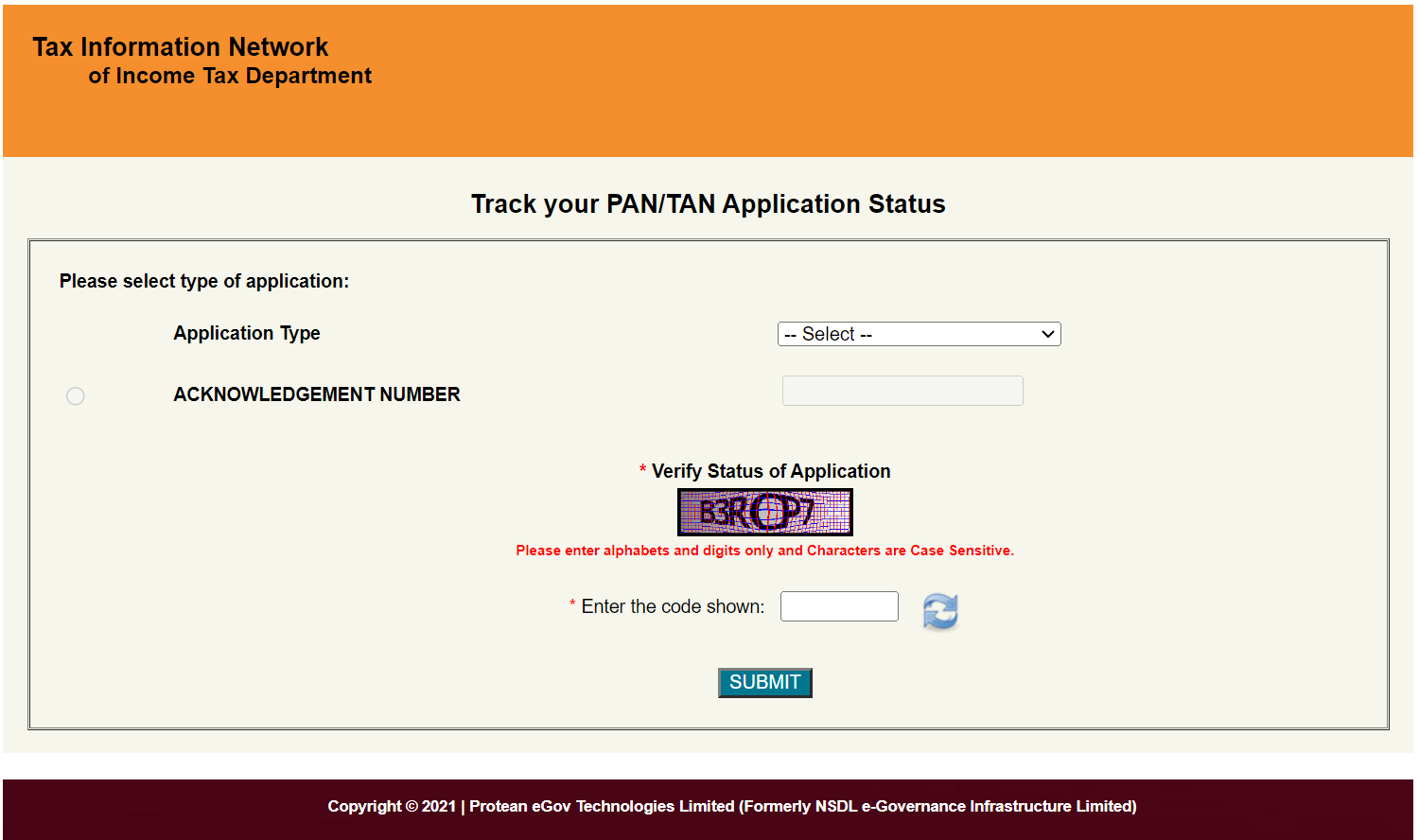
Step 2: In the drop-down menu under Application Type, choose “PAN – New/Change Request.”
Step 3: Select “Acknowledgement Number.”
Enter your 15-digit acknowledgement number, fill in the captcha, and click “Submit.”
Once submitted, your PAN application status will appear on the screen.
Note: PAN application status usually becomes available after 24 hours of submitting your application.
How to Know PAN Card Status on UTI website?
Here are the simple steps to check the UTI PAN card application status.
Step 1: Go to the official UTIITSL website.
Step 2: Click on the Track PAN card status.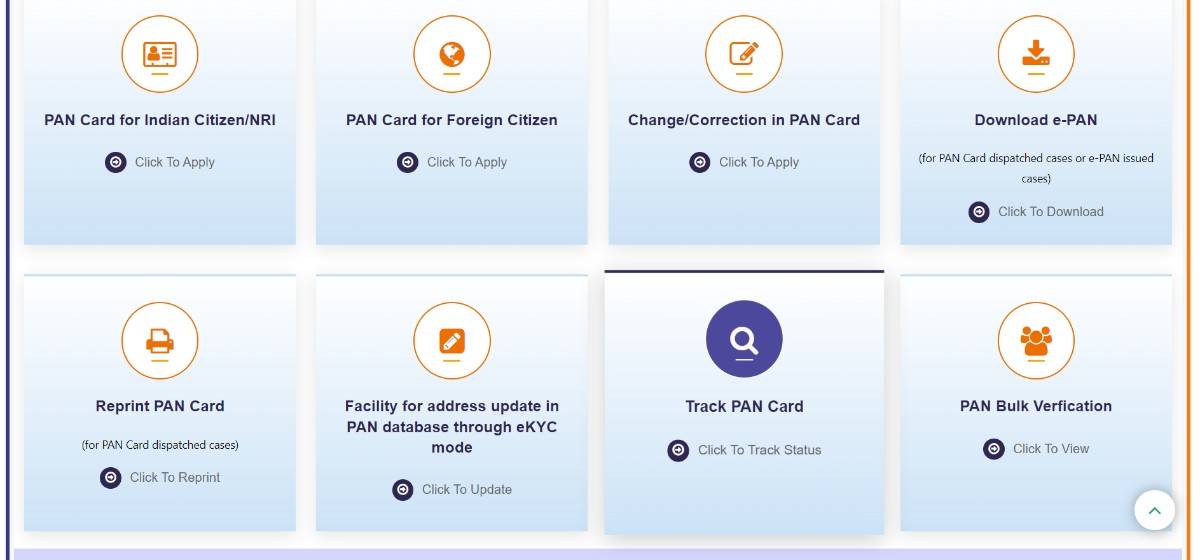
Step 3: Enter your Application/Coupon Number and your Date of Birth, then click on “Search.”Your PAN application status will appear instantly on the screen.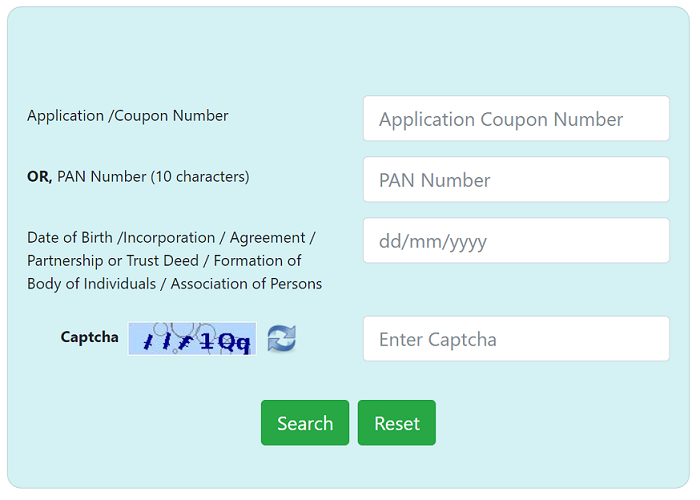
How to Know PAN Card Status From Acknowledgement Number?
To check PAN card status through the acknowledgement number, you need to follow the simple steps given below.
Step 1: Go to the NSDL website
Step 2: Go to the Track PAN/TAN application status page.
Step 3: Select your application type as 'PAN-New/change request'.
Step 4: Enter your 15-digit Acknowledgement number.
Step 5: Enter the captcha to verify the status of the PAN card application.
Step 6: Click Submit to view the PAN Card status on your screen.
Note: If you have applied for a UTI PAN card application, then you can see the status of your PAN card from the official UTIITSL website by entering your acknowledgement number.
How to Check PAN Card Status Without an Acknowledgement Number?
To check PAN card application status without an acknowledgement number, you need to follow some of the steps given below:
Step 1: Visit the TIN-NSDL website.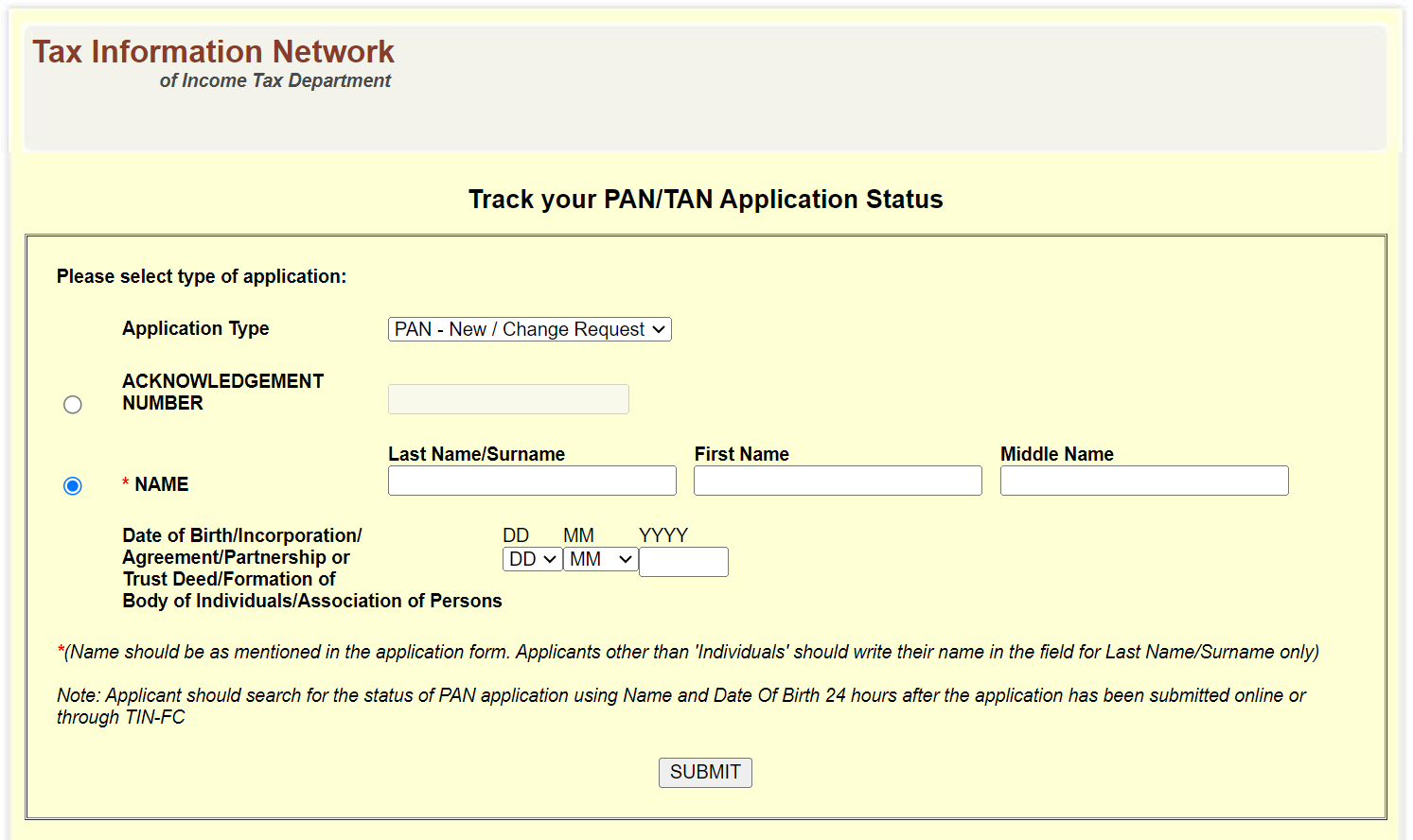
Step 2: Go to Track PAN/TAN Application Status.
Step 3: Choose your application type as 'PAN -New/ Change Request'.
Step 4: Choose the name option, and fill in your last name, first name, middle name, and date of birth.
Step 5: Click on the submit button.
Step 6: Now, your NSDL PAN card status will be displayed on your screen.
How to Check PAN Card Status Based on Name and Date of Birth?
Follow the simple ways to track the status of the PAN card application from the name and date of birth.
Step 1: You need to visit the official website of TIN-NSDL website.
Step 2: Select your application type as 'PAN -New/Change Request'.
Step 3: Choose the 'Name' option.
Step 4: You need to enter your Last name, first name, and middle name.
Step 5: Now, enter your valid date of birth.
Step 6: Click on the submit button to check the PAN card status.
How to Know PAN Card Status From Coupon Number?
Follow the simple steps given below to check the UTI PAN card application status through the coupon number.
Step 1: Go to the official UTIITSL website.
Step 2: Enter your application coupon number or PAN number.
Step 3: Enter your date of birth with the captcha code.
Step 4: Click on the submit button.
Step 5: The PAN card application status will be displayed on your screen.
How to Track Instant e-PAN Card Status by Aadhar?
If you have filled out the PAN card application form on the Income Tax e-filing website and want to check the e-PAN card status, then follow the easy steps given below.
Step 1: Go to the official Income Tax e-filing website.
Step 2: Click on the Instant e-PAN option.
Step 3: Below the Check Status and Download PAN option, click the continue button.
Step 3: Enter your 12-digit Aadhaar number and click on continue.
Step 4: Enter the OTP (One-time Password) you received on your registered mobile number.
Step 5: After clicking continue, you will get the e-filing PAN card status displayed on your screen.
PAN Card Payment Status Check
The applicants who have applied for a PAN card by paying fees through credit card, debit card, or internet banking can check their PAN card payment status by following the easy steps given below.
Step 1: Go to the official website of the Protean website.
Step 2: Select PAN below the Services tab.
Step 3: Click on the option Know Status of Your Application Transaction Online.
Step 4: Enter the transaction number displayed at the time of paying fees or enter your 15-digit acknowledgement number.
Step 5: Enter your last name, first name, middle name, and date of birth.
Step 6: Click on the show status button.
Step 7: Now you can see the PAN transaction status displayed on your screen.
Aadhaar Card PAN Card Link Status
Here is the process to check the Aadhar-PAN card link status given below:
Step 1: Go to the official Income Tax e-filing website.
Step 2: Click on the Link Aadhar status below the quick links.
Step 3: Enter your PAN and Aadhar number, and click on the View Link Aadhar Status.
Step 4: Now you can see the Aadhar-PAN Card Link Status.
How to Check PAN Application Status through the Mobile App?
To check your PAN card application status, you need to download the TIN-NSDL PAN Card mobile app or the UTI PAN Card Services app. Then you need to log in, choose the Track PAN Status option, enter your 15-digit acknowledgement number or application number, and click on the View Status. This is how you can see the PAN card application status from your mobile phone.
How to Track PAN Card Delivery via India Post?
One of the most convenient ways to check your PAN Card delivery status is through Speed Post. The Secure Postal Service of Indian provides an online portal to track the PAN card delivery. Here are the steps to check your PAN card delivery status.
Step 1: Go to the official website of the India Post’s tracking website.
Step 2: Search for the option Track Consignment on the homepage.
Step 3: Get your Consignment number from the portal you have applied to. (You will get your consignment number after the PAN card is dispatched from your registered portal, like NSDL or UTIITSL.)
Step 4: Search for the option to enter the consignment number and enter it carefully.
Step 5: Enter the security code displayed on the screen for the security of your personal information.
After entering the consignment number, you will be redirected to a new page, where you can view your PAN card delivery status details, including location and delivery date.
Documents Required to Check PAN Card Status
Here is the list of documents you will need to track your PAN Card status online.
- The Acknowledgement Number that you received at the time of PAN card application submission.
- Application/ Card Coupon number that you received at the time of PAN card application submission.
For more information about PAN card services, you can contact our experts at the online Visament website. We have years of experience in the PAN card services, which will help you easily solve your issues and doubts related to PAN card services.
Frequently Asked Questions
You can track your PAN card delivery status by sending sms on 57575 followed by "NSDL PAN" along with the 15-digit acknowledgment number.
To check your PAN card status online you can visit NDSL or UTITSL website.
To check your PAN card holder details visit the Income Tax e-Filing website, select 'Verify Your PAN', and enter your PAN, full name, date of birth, and mobile number.
Yes, you can download a PDF of your PAN card.
Yes, you can check your PAN card number online by visiting the Income Tax Department's e-filing portal. Log in to your account, and go to 'Profile Settings' or 'My Account' Under 'PAN Details.
To get your Permanent account number dial 1800-180-1961, to contact the Income Tax department's helpline, or 1800-222-990, which connects you to NSDL.
The PAN card number is printed on the front side of your card.
You can check your PAN card number by Aadhaar number by visiting the official website of the Income Tax Department.
If you have lost your acknowledgement number and want to track the status of your PAN card through UTI, you can do so using either the PAN number or the Coupon number.
Here are the simple steps to track your PAN card application status without an acknowledgement number. You need to go to the official webiste of the TIN NSDL, go to the track your PAN/TAN application status page, select your application type 'PAN -New/Change Request' and choose the option name, and by entering your last name, first name, middle, name with date of birth, you can see the status of your PAN card application withouut an acknowledgenment number.
To check your PAN card application status with an acknowledgement number on the Protean e-Gov Technologies Limited, you need to visit the TIN NSDL website and select 'PAN- New/Change Request' as an application type, then enter your 15-digit acknowledgement number, and enter the captcha code for the verification of PAN status. After all this, you can see the status of your PAN card application on your screen.
After submitting your PAN card application and receiving the acknowledgement number, you can easily track the PAN card application status. Generally, a PAN card takes about 15-20 days to process.
You will receive your PAN card within 15-20 days if the status is 'PAN card is under printing'. It means that your PAN is approved and has been dispatched to your address.
To check your PAN card status on the UTIITSL website, you need to visit the official page of UTIITSL, and click on the 'Track Your PAN/TAN Application status', and Select your application type as 'PAN', enter your 15-digit Acknowledgement number, and submit your details. Your PAN card application status will be displayed on your screen.
Yes, you can check your PAN card number online by visiting the e-filing portal homepage, entering your PAN number, name, date of birth, and mobile number, and then clicking "Continue" for verification. After receiving a 6-digit OTP on your registered mobile number, enter it to validate. Once validated, you can verify your PAN card online and view its details.
Yes, you can track the PAN card delivery from the Indian post online portal. Please enter your consignment number to track your PAN card delivery date and location.
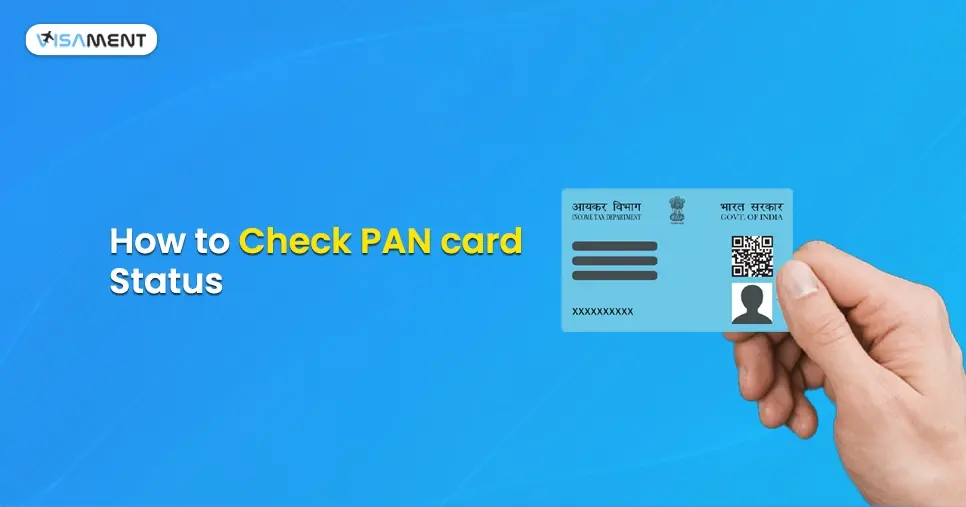
_1741090655.png)
_1741091291.png)