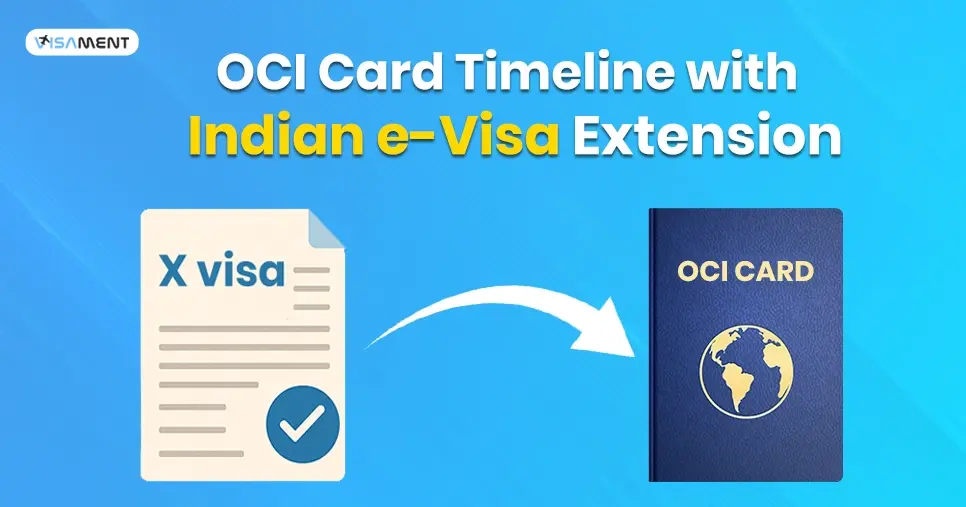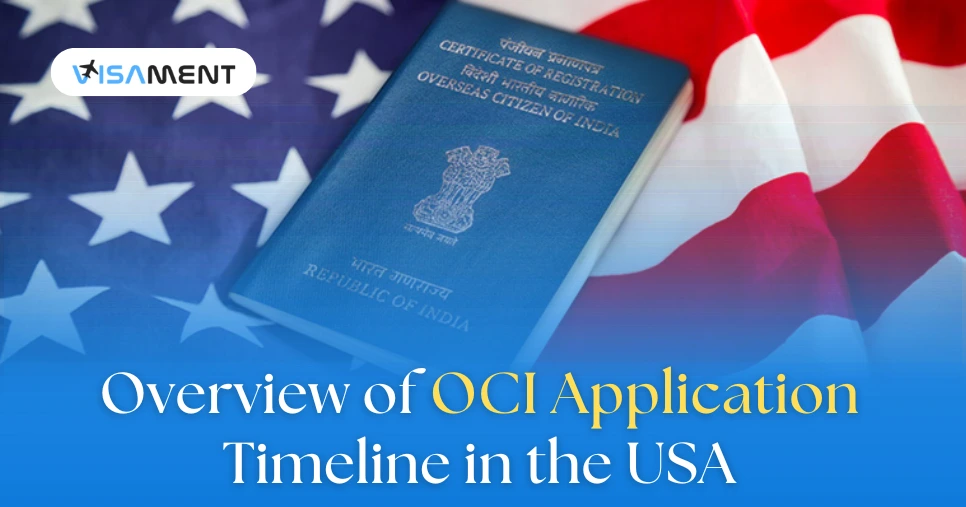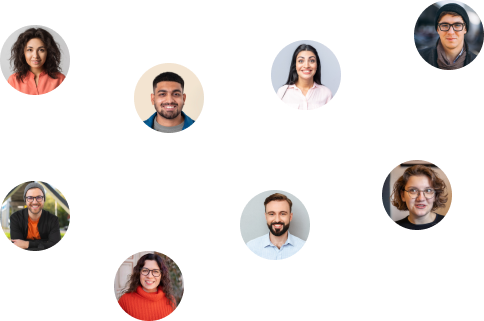Many applicants submit the OCI application and get stuck in a hold status. An OCI application on hold means that the Indian mission or consulate has temporarily stopped processing your OCI.
Your OCI application is on hold because you entered incorrect information or forgot to upload the required documents.
In this blog, you will see what to do after your OCI application goes on hold, and what measures you can take to avoid your OCI application going on hold.
What Does OCI Application on Hold Mean?
If your OCI application goes on hold, it means there is incorrect or missing information on your OCI card. So, the Indian consulate or Indian Mission authorities have temporarily halted your OCI application process.
Check your email for defects in your OCI application, provide all required details and missing documents, and your OCI application will be forwarded for further processing.
An OCI on hold does not mean your application has been rejected. It simply means you need to make some corrections to your application to restart your OCI process.
Common Reasons Why Your OCI Application Goes on Hold?
Here are some of the reasons why applicants get Hold status on their Overseas Citizen of India (OCI) application:
- Providing incorrect or omitting documents: If you have uploaded incorrect documents or failed to upload the supporting documents, it results in an OCI on-hold status.
- Blur Photos and Mismatched Signatures: Uploading blurred photos in incorrect sizes and incorrect signatures puts the OCI card application process on hold.
- Entering Wrong Information: If you have entered incorrect personal information in your OCI application, then the Indian mission or consulate authorities will put your OCI on hold.
- Attaching unnotarized or unverified documents: Submitting unverified or unnotarized documents puts your OCI application on hold.
Have questions? Our experts guide you through every step of the OCI Card Application – no confusion, no delays.
Consult an Expert TodayWhat to Do After Your OCI Application Goes on Hold?
If your OCI application shows "Hold" status, then you need to do the following things:
Check the OCI Application Status
Go to the official OCI services website and check the status of your OCI application by using your reference number and passport number. There are various types of OCI application status, which are described below:
- Invalid Input: Your OCI application has not been started by the VFS system.
- On Hold: It means your OCI application has been temporarily halted by the Indian Consulate or Indian Mission due to incorrect details or mismatched documents.
- Forwarded to Embassy: Your application has been successfully forwarded to the Indian embassy.
- Reached Embassy: Your OCI application has been submitted to the Indian embassy and is now being processed.
- Dispatched from Embassy: Your OCI application is dispatched from the Indian embassy and is ready for shipment.
- Dispatched via Courier: Your OCI card is ready for pickup by the courier service.
Mail to VFS
If you see the OCI application status as 'Hold' on the application status page, check your registered email address for all deficiencies in your OCI application.
After reviewing all the errors and mistakes, you need to email the VFS the correct details, with all supporting documents attached to the email.
You will also need to provide your OCI application number and UPS tracking number.
Identify All Mistakes and Correct Them
You need to check for mistakes and errors in your OCI application and correct them to avoid your OCI application getting a hold status:
- Check for any mismatch or missing signatures.
- Make sure you have uploaded clear photos with accurate sizes and backgrounds.
- If you have uploaded unnotarized documents, you need to provide verified, duly notarized documents for your OCI application.
- Before making the final submission, cross-check all the information mentioned on your OCI application.
Upload the Requested Documents
The applicant needs to submit all the documents that he failed to provide on the online OCI services portal.
If there is a need for physical documents, then you need to gather all the documents and send them to the VFS Indian consulate.
Contact VFS
You can call the official at the VFS center at +18003209693 on Monday to Saturday between 9:00 AM to 6:00 PM and get assistance with your OCI card application status.
You will also get to know about the application confirmation and what documents or information are needed to resume your OCI card application process.
Track Your OCI Application
Track the OCI application status online by following the steps given below:
- Go to the official OCI services portal.
- Click on Track your Application.
- Enter your application reference number with your date of birth.
- Fill in the captcha and click on the submit button.
- Now, you can see the OCI application status.
Tips to Avoid Your OCI Application Going on Hold
Here are some of the tips that applicants need to remember to avoid their OCI application going on hold:
- Write all the information in the OCI application carefully.
- Always check your OCI application twice before submitting.
- Submit all the properly notarized and verified supporting documents.
- Always keep a copy of the fee receipt and, acknowledgment slip of the OCI application.
Stop worrying about delays. Apply now and get Indian Counsellor Services.
Chat NowFinal Thoughts
An OCI application on hold does not mean that your application. It is just a reminder to correct information in the application or a sign that your OCI application is missing out on some documents.
You can easily make the process of your application continue by submitting all the required information and documents by which will hold your application goes to hold.
However, if you are struggling to resume the OCI application, then you can also contact the Visament team, who will help you in every step of the OCI application, from the documentation to the processing of your OCI card.
Frequently Asked Questions
After submitting the OCI application online, you need to wait for the processing of your OCI card, which is normally between 6-7 weeks. You can also track your OCI application status through the official OCI services website and check for real-time updates.
You can check for the OCI card application by visiting the OCI services through the official government portal or the VFS Global website.
For your OCI application, you need to wait for 6-7 weeks, which is the normal processing time. However, your OCI application can be delayed if there is a high number of applications received. Or if you have entered any incorrect information or forgot to upload all the documents, then your application might get rejected.
Yes, your OCI application can be rejected if you have entered any fake or incorrect information or uploaded unverified documents, or forgot to upload the supporting documents for the OCI application, and you have to fill out a new OCI application with all the correct information and supporting documents.