
Upload a Picture
Choose any image from your device and upload it to our passport photo maker tool.
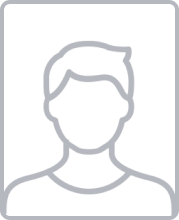
With our passport photo maker tool, your Hong Kong passport photo complies perfectly with the stated official requirements.
| Country | Hong Kong |
|---|---|
| Document Type | Hong Kong Passport |
| Picture Size | Width: 40mm, Height: 50mm |
| Background Colour | |
| Resolution (DPI) | 600 |
| Image definition Parameters | Head height (up to the top of the hair): 35mm; Distance from top the of the photo to the top of the hair: 5mm |
| Printable? | yes |
| Suitable for online submission | yes |
| Web links to official documents | https://www.immd.gov.hk/pdforms/ID1003A.pdf |
| Required Size in Kilobytes | From 40 KB to 120 KB |
Consider these specifications for Hong Kong passport photos to ensure adherence:

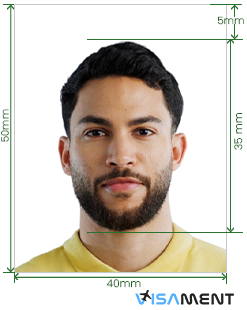
Here is how you can create a perfect passport photo for Hong Kong in just a few easy steps:

Choose any image from your device and upload it to our passport photo maker tool.

The tool will adjust the lighting, size, background, dimensions, etc., in just a few seconds.

Our professionals will verify the photo and confirm it meets the HK passport photo specifications.

Once you are happy with the finalized image, you can quickly download and use it whenever required.
Prepare professional passport size photos at home for free and avail all these features provided by our tool:

Cuts your image precisely according to the specifications for a passport photo in Hong Kong.
Changes the dimensions of your image based on the passport photo guidelines in Hong Kong.
Adds a plain-white background and removes any unwanted objects or shadows from the backdrop.
Automatically adjusts the lighting, dimensions, contrast, and background of the image instantly to convert it into a perfect one.
See the prepared image before downloading it and regenerate it, if needed, until you get a satisfactory result.
Quickly download the image, and it will be saved in a format that perfectly matches your application requirements.
Official state requirements for the registration of photographs for passports.
Get instant professional passport size photos at home for free and avail of all these benefits after choosing our passport photo maker tool:

Within a few seconds, you will see our tool work magic by converting your ordinary picture into a professional one. It will enhance your image automatically and create a perfect image that gets approved on the first try.

Once you are satisfied with the prepared image, you can instantly download it on your device and use it for your online Hong Kong passport application. No need to wait for hours when you get instant results without the usual hassle.

Create high-quality passport size photos by putting minimal effort and without leaving your home. Our tool automatically removes the background, adjusts the dimensions, crops the image, etc., and provides you with a final image in just a few seconds.

Don’t have editing knowledge? Stress not, to use our tool, you don't need any technical or professional editing skills. Just four easy steps, and you can get a high-quality image perfect for your Hong Kong passport application.
You need one color passport size photo for a Hong Kong passport application.
The required Hong Kong passport photo size is 40 mm wide and 50 mm high for both online and printed applications.
The required photo size for a baby passport in Hong Kong is the same as for adults, which is 40 mm (width) * 50 mm (height).
Yes, you can wear a passport photo for Hong Kong, however, there are some exceptions, including your glasses cannot have thick frames, tint, or cause glare on the lenses.
Yes, it is completely safe to use a photo maker tool online. Such tools process your images safely by taking care of your privacy and prioritizing it. Also, they ensure not to store your images.
No, teeth should not be showing in a Hong Kong passport photo, even for babies.
For a HK passport photo, you must not wear dark or light colored clothes, uniforms, head coverings (except for religious reasons), or any attire that may camouflage with the background.
You must put on a natural and subtle makeup look that does not obstruct your facial features. Do not put heavy contour, dramatic colors, or overly glossy finishes. Use light foundation and concealer to even out your skin tone, a natural blush, and a minim
When you visit a website, it may store data about you using cookies and similar technologies. Cookies can be important for the basic operations of the website and for other purposes. You get the option of deactivating certain types of cookies, even so, doing that may affect your experience on the website.
It is required to permit the basic functionality of the website. You may not disable necessary cookies.
Used to provide advertising that matches you and your interests. May also be used to restrict the number of times you see an advertisement and estimate the effectiveness of an advertising campaign. The advertising networks place them after obtaining the operator’s permission.
Permits the website to recognize the choices you make (like your username, language, or the region you are in). Also provides more personalized and enhanced features. For instance, a website may inform you about the local weather reports or traffic news by storing the data about your location.
Aid the website operator to determine how the website performs, how visitors interact with the site, and whether there are any technical issues.