
Upload Your Photo
Select an image as per the UK passport photo requirements and upload it to our tool.
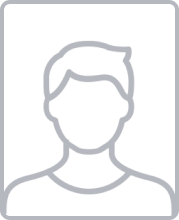
With our passport photo maker tool, your UK passport photo complies perfectly as per the stated official requirements.
| Country | United Kingdom |
|---|---|
| Document Type | UK Passport |
| Picture Size | Width: 35mm, Height: 45mm |
| Background Colour | |
| Resolution (DPI) | 600 |
| Image definition Parameters | Head height (up to the top of the hair): 32.8mm; Distance from top the of the photo to the top of the hair: 4.9mm |
| Printable? | yes |
| Suitable for online submission | yes |
| Web links to official documents | https://www.gov.uk/photos-for-passports |
| Required Size in Kilobytes | From 50 KB to 10 MB |
Follow these UK passport photo standards to ensure adherence to the guidelines:

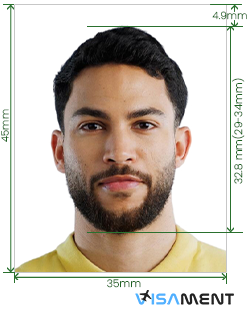
Make an application-ready image while following the passport photo requirements UK by following these straightforward steps:

Select an image as per the UK passport photo requirements and upload it to our tool.

The tool will automatically crop, resize, and adjust the background of your image to enhance it.

Our experts will verify your image to ensure it complies with all the UK passport photo standards.

When you are satisfied with the prepared image, you can quickly download it to your device.
Skip long queues and stressful photo studio visits, and enjoy all these features with our UK passport photo maker tool:

Cut your image precisely to fulfill the UK passport photo requirements.
Adjusts the passport photo dimensions for UK to ensure it meets the exact specifications.
Takes out any unwanted shadows or patterns from the backdrop and replaces them with a plain-white or light-colored background.
Automatically enhance the image by resizing, cropping, and adjusting the lighting and background.
Analyze the finalized image before downloading it, if required, regenerate the picture until you get the perfect one that you like.
Once you download the image, it will directly be saved to your device in a format that best matches your application requirements.
Official state requirements for the registration of photographs for passports.
Creating high-quality UK passport photos is now easier than ever with our user-friendly photo maker tool. Here is why you should rely on us:

Our tool is easy and accessible to anyone. No professional editing skills are required to be able to remove the background or make changes to your image, as everything will be done automatically.

Simply upload your image, and our passport photo maker tool will automatically adjust it to meet the required UK passport photo standards. No need to follow any complex procedure, just four easy steps and instant results.

Our tool is updated regularly with the latest guidelines to ensure satisfactory results and avoid any kind of rejection. It automatically resizes, crops, and adjusts the lighting, background, format, etc., to ensure your image meets all the official requirements.

In just a few clicks, you will see the tool work magic by refining your image and converting it into a professional one, including removing any unwanted shadows from the background and replacing them with a white one without obstructing your facial details.
Yes, you can tie your hair in a UK passport photo, unless it doesn’t hide your face or eyebrows.
No, you are not allowed to smile in a UK passport photo, as the passport photo guidelines for the UK require a neutral facial expression with your mouth closed.
The required passport photo dimensions for the UK are 45 mm high and 35 mm wide.
Yes, minors do need a photograph for a UK passport application.
Yes, you can wear makeup in a passport photo UK, however, it must be natural and subtle, which does not change your appearance or hide your facial features.
Yes, a passport application can be rejected due to a photo if it doesn’t meet the requirements.
You need two identical photographs for a UK passport application.
The rules for a child's passport photo UK are that the photo must be in color with a plain cream or light-grey background, with a 35 mm * 45 mm size. The child’s head must be centered within the frame, facing forward with open eyes (unless one year old).
When you visit a website, it may store data about you using cookies and similar technologies. Cookies can be important for the basic operations of the website and for other purposes. You get the option of deactivating certain types of cookies, even so, doing that may affect your experience on the website.
It is required to permit the basic functionality of the website. You may not disable necessary cookies.
Used to provide advertising that matches you and your interests. May also be used to restrict the number of times you see an advertisement and estimate the effectiveness of an advertising campaign. The advertising networks place them after obtaining the operator’s permission.
Permits the website to recognize the choices you make (like your username, language, or the region you are in). Also provides more personalized and enhanced features. For instance, a website may inform you about the local weather reports or traffic news by storing the data about your location.
Aid the website operator to determine how the website performs, how visitors interact with the site, and whether there are any technical issues.