
Upload Your Image
Choose a photo and upload it to our tool while keeping the requirements in mind.
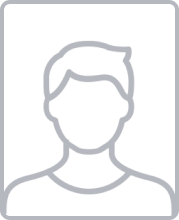
With our passport photo maker tool, your Australian passport photo complies perfectly with the stated official requirements.
| Country | Australia |
|---|---|
| Document Type | Australia Passport |
| Picture Size | Width: 35mm, Height: 45mm |
| Background Colour | |
| Resolution (DPI) | 600 |
| Image definition Parameters | Head height (up to the top of the hair): 34mm; Distance from top the of the photo to the top of the hair: 5mm |
| Printable? | yes |
| Suitable for online submission | yes |
| Required Size in Kilobytes | From 75 KB to 3.5 MB |
Follow these passport photo requirements for Australia to ensure compliance with the rules:

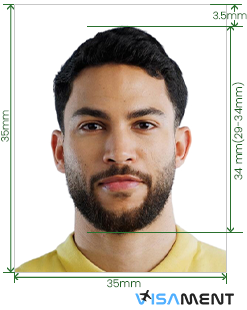
Get the perfect passport photo for Australia in just a few clicks by following these four easy steps:

Choose a photo and upload it to our tool while keeping the requirements in mind.

The tool will automatically crop, resize, and adjust the lighting and background of the photo to enhance it.

Our experts will review the prepared image to ensure it complies with all the Australia Post photo requirements.

Once you are satisfied with the prepared image, you can instantly download it to your device.
Say goodbye to long queues and time-consuming photo booths, and enjoy all these features with our Australia Post passport photo maker tool:

Crops your image accurately as per the passport photos Australia Post requirement.
Alters the picture’s dimensions to fulfill the specification for the passport photo size in Australia.
Takes away any unwanted shadows or patterns from the background by replacing them with a white or light-grey one.
Adjusts the lightning, brightness, dimensions, background, size, etc., automatically in a matter of a few seconds.
Check the prepared image before finalizing it, and regenerate as many times as you want until you get the desired one.
Download the image and it will directly be saved to your device in a format that best matches the requirements of your application.
Official state requirements for the registration of photographs for passports.
Thousands of individuals trust us when it comes to getting high-quality services, and here are some more reasons to rely on us:

Simply upload an image of your choice and download an accurately created passport photo instantly without spending a single penny. Avoid spending hefty amounts on expensive photo booths and make a smart choice by using our photo maker tool.

Avoid the stress of taking time from your busy schedule and visiting photo studios, as in just a few clicks and taps, you will get a professional passport photo for Australia Post quickly, without any hassle.

No need to learn any professional editing skills to avail of our service, as our tool does everything automatically. Prepare professional-like passport photos promptly without any technical or editing skills.

Our tool ensures to create your image while following the Australia photo guidelines to ensure 100% compliance and to avoid delays. Our prepared photographs are accepted every time, which makes us more trustworthy.
You need three identical color passport photos for a standard Australian passport application.
The required photo size for a Minor’s Australia passport is 35 mm * 45 mm.
Yes, for children under three years, an open mouth, including a smile, is acceptable for Australia Post passport photos.
The required dimensions for an Australian passport photo are 35 mm wide and 40 mm high (1.37 * 1.57 inches).
The background color for an Australian passport photo must be either plain white or light grey.
Yes, your Australian passport application can be rejected if you submit an unsuitable photograph that doesn’t meet the guidelines set by the Australian Passport Office.
Yes, you can keep your hair open in an Australian passport photo, however, it must not hide your face, particularly your eyes and ears.
No, you can not just wear anything for an Australian passport photo. Although there is no specific dress code, there are some general rules, such as wearing colored attire that is not white, textured, or patterned.
When you visit a website, it may store data about you using cookies and similar technologies. Cookies can be important for the basic operations of the website and for other purposes. You get the option of deactivating certain types of cookies, even so, doing that may affect your experience on the website.
It is required to permit the basic functionality of the website. You may not disable necessary cookies.
Used to provide advertising that matches you and your interests. May also be used to restrict the number of times you see an advertisement and estimate the effectiveness of an advertising campaign. The advertising networks place them after obtaining the operator’s permission.
Permits the website to recognize the choices you make (like your username, language, or the region you are in). Also provides more personalized and enhanced features. For instance, a website may inform you about the local weather reports or traffic news by storing the data about your location.
Aid the website operator to determine how the website performs, how visitors interact with the site, and whether there are any technical issues.