
Upload an Image
Choose a photo and upload it to our tool while keeping the photo requirements in mind.
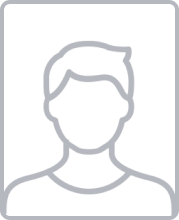
With our passport photo maker tool, your Indian passport photo complies perfectly with the stated official requirements.
| Country | India |
|---|---|
| Document Type | Indian Passport |
| Picture Size | Width: 2in, Height: 2in (51x51 mm) |
| Background Colour | |
| Resolution (DPI) | 300 |
| Image definition Parameters | Head height (up to the top of the hair): 1.29in; Distance from the bottom of the photo to the eye line: 1.18in |
| Printable? | yes |
| Suitable for online submission | yes |
| Web links to official documents | https://cgifrankfurt.gov.in/public_files/assets/pdf/frankfur10102021.pdf |
| Required Size in Kilobytes | From 0 to 200 KB |
Follow these Indian passport photo guidelines to ensure 100% compliance:

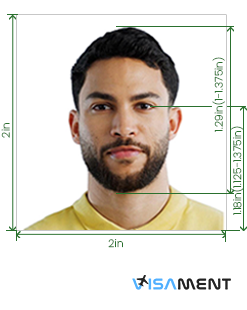
Get a perfect Indian passport photo in just a few clicks by following these four easy to follow steps:

Choose a photo and upload it to our tool while keeping the photo requirements in mind.

The tool will quickly refine your picture by adjusting the lighting, brightness, contrast, size, etc.

Our experts will assess the prepared image to ensure it aligns with all the specifications.

Once you are satisfied with the final image, you can quickly download it to your device and use it right away.
Preparing a perfect Indian passport-size photo is now easy and free. Get all these features of our passport size photo maker for free:

Crops your image accurately to align with the Indian passport photo guidelines.
Changes the dimension of your photo based on the required Indian passport size photo.
Takes away any unwanted things or shadows from the background and replaces them with a clear one.
Refines your image by resizing, cropping, and modifying the lighting and background, etc., in a matter of a few seconds.
See the prepared image before finalizing and downloading it. Recreate the image if required as many times as you want until you get the perfect one of your choice.
Once you download the image, it will be saved directly to your device in a format that perfectly suits your application needs.
Official state requirements for the registration of photographs for passports.
Get professional-quality images quickly and easily without leaving your home, and avail yourself of all these benefits after choosing our passport photo maker:

Create an application-ready picture in just four easy steps without following any complex procedures or having any technical or professional editing skills. Make images that are perfect for your Indian passport application without any hassle.

Within a few seconds and a few clicks, you can get a professional passport-size photo perfect for your online Indian passport application. No need to stand in long queues and waste time, no need to spend a hefty amount on expensive booths, just choose us and get instant results.

If you are not satisfied with the prepared image, you can recreate it and choose the best one according to your preference, ensuring a satisfactory result. There are no restrictions on the regeneration option, so you are free to make as many attempts as you want.

Why strain your pockets by wasting money on expensive photo booths when you can create passport-size photos of the best quality without making any payment, all while sitting at home. Upload your image, wait for a few seconds, and download your passport photo instantly at no cost.
Yes, a white background is required for passport photos in India.
Your passport photo might be rejected due to various factors, mainly related to not aligning with the requirements set by the issuing authority, including incorrect size, unsuitable background, poor lighting, wrong facial expression, and having any distra
No, you cannot smile in an Indian passport photo as it requires a neutral expression. Smiling, frowning, or any other exaggerated expression is strictly not allowed.
The required Indian passport photo size is 2 inches by 2 inches ( 51 mm x 51 mm).
There are several perks of using an online passport photo maker, such as it is cost-saving, easy to use, convenient, and time-saving. Such tools help you maximize the chances of application approval by offering the best-quality professional pictures.
You must wear clothes that are casual but neat, preferably choosing dark colors like black, navy blue, burgundy, or brown that do not camouflage with the white background.
Generally, you are not allowed to wear spectacles in a passport photo. However, if you have a medical reason because of which you cannot remove your glasses, then you must submit a signed statement from a doctor with your passport application.
Yes, you can have your hair tied up in a passport photo, until your entire face is visible, including your eyes, ears, and eyebrows.
When you visit a website, it may store data about you using cookies and similar technologies. Cookies can be important for the basic operations of the website and for other purposes. You get the option of deactivating certain types of cookies, even so, doing that may affect your experience on the website.
It is required to permit the basic functionality of the website. You may not disable necessary cookies.
Used to provide advertising that matches you and your interests. May also be used to restrict the number of times you see an advertisement and estimate the effectiveness of an advertising campaign. The advertising networks place them after obtaining the operator’s permission.
Permits the website to recognize the choices you make (like your username, language, or the region you are in). Also provides more personalized and enhanced features. For instance, a website may inform you about the local weather reports or traffic news by storing the data about your location.
Aid the website operator to determine how the website performs, how visitors interact with the site, and whether there are any technical issues.