
Upload an Image:
Choose a photo from your device that aligns with the US passport photo requirements and upload it.
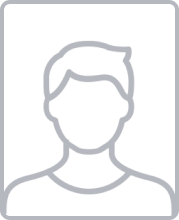
With our passport photo generator tool, your US passport photo complies perfectly as per the stated official requirements.
| Country | United States |
|---|---|
| Document Type | US Passport |
| Picture Size | Width: 2in, Height: 2in (51x51 mm) |
| Background Colour | |
| Resolution (DPI) | 300 |
| Image definition Parameters | Head height (up to the top of the hair): 1.29in; Distance from the bottom of the photo to the eye line: 1.18in |
| Printable? | yes |
| Suitable for online submission | yes |
| Web links to official documents | https://travel.state.gov/content/travel/en/passports/how-apply/photos.html |
| Required Size in Kilobytes | From 0 to 240 KB |
Follow these US passport photo standards to ensure compliance:

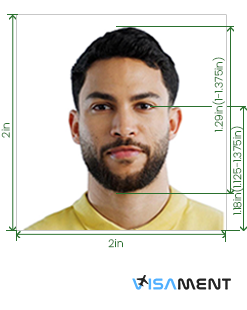
Create a perfect image as per the US passport photo specifications in just four easy steps:

Choose a photo from your device that aligns with the US passport photo requirements and upload it.

The tool will refine your picture and automatically adjust the brightness, lighting, US passport photo dimensions, etc.

Our experts will assess the prepared image to ensure it adheres to all the guidelines.

Easily download and save the finalized image to your device and use it whenever required.
Make professional passport photos at home for free, as our tool provides all these features:

Trims your image accurately to meet the US passport photo requirements.
Modifies the US passport photo dimensions to ensure compliance.
Erases any shadows or distracting objects from the background by replacing them with a plain-white or light-colored one.
Refines lightning, brightness, and contrast in just a few seconds.
See the prepared image before downloading it and regenerate as many times as you want until you achieve the desired result.
Instantly download the finished image, and it will be saved to your device directly in a format that best suits your application requirements.
Official state requirements for the registration of photographs for passports.
Easily make professional photos at home for free. Here are some additional perks of choosing us:

In just a few clicks and taps, you can create a professional image as per the US passport photo requirements instantly without any hassle. Say goodbye to the stress of visiting an expensive studio or standing in long queues.

Our tool allows you to create high-quality professional pictures without the need for any technical or editing skills. Craft perfect images for your US passport application easily from the comfort of your home.

No need to spend a hefty amount to get a good-quality picture, as you can do it for free without going anywhere. Simply upload an existing photo and get a professional passport picture in seconds.

Many people use our tool as we craft an image while keeping the US passport photo guidelines in mind to ensure 100% compliance. Our photographs are accepted every time, which makes us more reliable.
You need to submit only one passport photo for a US passport application.
Yes, it is safe to use an online photo maker tool as they process your images securely by fully protecting your privacy, and they never share or store your images.
A US passport photo must be 2* 2 inches (51 mm* 51mm), with the head measuring from the bottom of the chin to the top of the head between 1 and 1 ⅜ inches (25-35mm).
Yes, minor applicants under the age of 16 and adults both require a photo for a US passport application.
No, generally you cannot cover your head in a US passport photo, unless it is for a religious or cultural reason.
For a US passport photo, you should generally avoid wearing white, light-colored clothes or anything that could camouflage with the white or off-white background.
Head coverings that hide the face or cast a shadow, reflections on your glasses, a background that is not light or plain white, and images that are either too light, or dark, or blurry are not acceptable in a passport photo.
Smiling is not allowed in passport photos to ensure accurate and consistent identification for security reasons. The software for facial recognition depends on consistent features, and smiling can block these features, which makes it harder to match the i
When you visit a website, it may store data about you using cookies and similar technologies. Cookies can be important for the basic operations of the website and for other purposes. You get the option of deactivating certain types of cookies, even so, doing that may affect your experience on the website.
It is required to permit the basic functionality of the website. You may not disable necessary cookies.
Used to provide advertising that matches you and your interests. May also be used to restrict the number of times you see an advertisement and estimate the effectiveness of an advertising campaign. The advertising networks place them after obtaining the operator’s permission.
Permits the website to recognize the choices you make (like your username, language, or the region you are in). Also provides more personalized and enhanced features. For instance, a website may inform you about the local weather reports or traffic news by storing the data about your location.
Aid the website operator to determine how the website performs, how visitors interact with the site, and whether there are any technical issues.