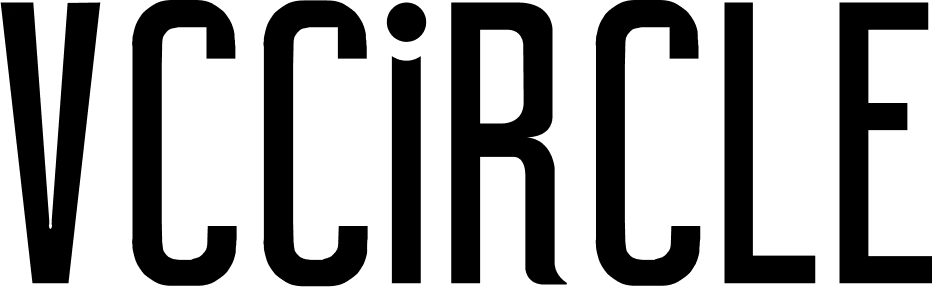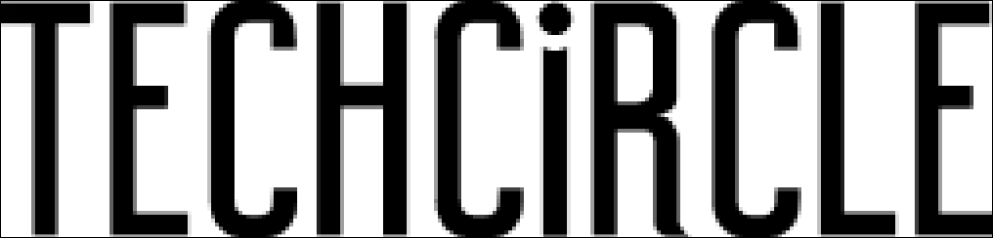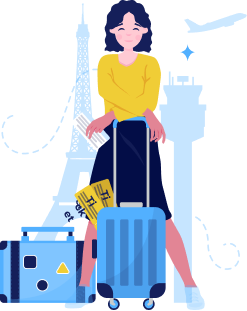- Processing Time: 5-6 Weeks
- Government Fees: ₹ 15000
- Visament Fee: ₹ 13295
- Validity: Lifelong
Required Documents for PIO to OCI Conversion Service in India
Your important documents at your fingertips for PIO to OCI Conversion Service In India
- Current Address Proof
- Current Passport Copy
- PIO Card Copy
- Proof of Legal Status
-
Marriage Certificate
(at least 2 years old)
-
Birth Certificate
(In case of Minor)
-
Both Parents Passport
(In Case Of Minor)
-
Employment Letter
(if employed)
Why You Need PIO to OCI Conversion Help from Visament?
With Visament, convert your PIO card into an OCI card smoothly. We are India’s specialized PIO to OCI conversion service provider. Our team ensures an efficient, stress-free process, assisting you at every step of your application.
- Data privacy and security
- Error-free application submission
- 24*7 Customer Support
- Guaranteed pass service
- Scheduling an appointment at VFS
Disadvantages of PIO Card
-
 Discontinued and No Longer Valid
Discontinued and No Longer ValidPIO cards are no longer valid in India, as this scheme has been withdrawn. As of 9 January 2015, the Indian Government announced the merger of PIO cards with OCI cards.
-
 Limited Validity
Limited ValidityUnlike OCI cards, the PIO cards are not valid for a lifetime. They come with a validity of 15 years, requiring conversion or renewal to the OCI.
-
 Need for Special Permission
Need for Special PermissionPIO cardholders need special permission to participate in certain specific activities.
-
 More Bureaucratic Restrictions
More Bureaucratic RestrictionsIf staying longer than six months, PIO cardholders face more complex situations in registration with the FRRO
-
 No Parity with NRIs
No Parity with NRIsUnlike OCI, PIO cardholders do not have parity with NRIs in the economic, education, and finance fields.
Do you find converting the PIO card to the OCI card overwhelming? Well, Visament is here to make this process easier for you. Our team of experts will guide you on a path to getting your PIO converted to an OCI card with confidence and without any trouble.
Our team of professionals will assist you throughout, from gathering the documents to submitting an error-free application for quick approval. We will make the process fast and easy, helping make it hassle-free for you.
Understanding the PIO to OCI Conversion
Converting a PIO card to an OCI card allows a former Person of Indian Origin (PIO) cardholder to acquire an Overseas Citizen of India (OCI) card. In 2015, the Indian government discontinued the PIO card and urged PIO cardholders to convert to OCI.
This switch benefits travelers and residents by offering greater rights and easing access to India.
Let us learn a little more about the steps, requirements, benefits, and process of converting a PIO to an OCI.
Things You Need To Know About the PIO and OCI Cards
What is a PIO Card?
PIO Card stands for Person of Indian Origin, introduced in 2002. It was used as proof of identification for PIOs with passports issued by countries other than Bangladesh, Afghanistan, Pakistan, Nepal, Sri Lanka, and China.
It permitted visa-free travel for people of Indian origin who had been residing abroad for up to 15 years.
Although it had some limitations on residency and employment rights, the government of India discontinued the PIO card scheme on the 9th of January, 2015, and combined it with the OCI card.
What is the OCI Card?
The OCI (Overseas Citizenship of India) card was introduced in 2005 in India to meet the demands of citizens who sought dual citizenship.
An OCI card provides visa-free travel for life, rights to residency, and access to certain economic benefits, making it a preferred option for people of Indian heritage.
Under this scheme, an individual cannot hold any other country's passport at the same time as an Indian Passport, even if a child is claimed as a citizen of another country and is required to use that country's passport to travel abroad. Hence, an OCI scheme is not comparable to dual nationality or citizenship. In 2015, the government of India combined the two programs, discontinued the PIO card, and permitted PIO cardholders to apply for an OCI card.
Key Differences Between PIO and OCI Cards
Even though a PIO card and an OCI card are almost the same, some factors differentiate an OCI from a PIO:
| Features | PIO Card | OCI Card |
|---|---|---|
| Visa-Free Travel | 15 years | Lifetime |
| Stay Duration | 180 days without registering | No limit |
| Eligibility | People of Indian origin | People of Indian origin |
| Validity | 15 years | Lifetime |
| Owning a Property | No agricultural property | No agricultural property |
| Seeking Employment | Limited | Extensive rights |
| Renewal | After every 15 years | No renewal is needed, updates (if required) |
| Current Status | Ceased in 2015 | Still active |
Step-by-Step Guide to Convert Your PIO Card to an OCI Card
Follow these steps to make the conversion process for PIO to OCI prompt and easy
➜ Step 1: Start the Application Process
The first step is to find the OCI application start link and click it.
Make sure to remember all the details before filling out the OCI in place of the PIO application form.
- Keep in mind that your current foreign passport must have at least two blank pages and is valid for at least six months from the date you apply. Consider the following things:
- Expiry Date
- Date of issue
- Passport Number
- Details of your identity certificate/any other valid passport
- Country of issue
- Passport/certificate number
- Place of issue
- Nationality
- Current citizenship details
- Existing PIO card
➜ Step 2: Select the Appropriate Category
You will see a widget on the CKGS website that contains multiple categories; click OCI instead of PIO to proceed further.
After you click, it will display miscellaneous services, from which you have to choose the ones that apply to your case.
➜ Step 3: Wait for the Result Screen
The following information will be displayed on the result screen:
- Processing Time
- Fee for OCI instead of PIO
- CKGS web reference number
- Checklist of the documents: Read this section carefully to know what documents, forms, and letters are required to be submitted.
➜ Step 4: Fill Out the Required Forms
Take a printout of the documents listed on the document checklist and complete the application forms.
Recheck and review the letters and forms, then go to the & My Accounts’ section and print the forms. Put your signature on the forms and letters.
➜ Step 5: Choose Submission Mode
You can either choose shipping or walk-in as a mode of submission
For shipping, you must send your fully completed application form, along with the documents and payments, to the CKGS application center in your jurisdiction.
For Walk-ins, you can continue online to proceed further to the appointment process and follow these steps:
- Select the date for an appointment
- Choose any convenient time slot
- Confirm the date and time for the appointment from CKGS
- Appear at the CKGS application center on the selected appointment date and time to submit your application.
➜ Step 6: Pay the Conversion Fee
You can pay online using a credit card at the CKGS application center.
The fees include OCI in place of PIO fees, Indian Community Welfare Fund, CKGS Service Fee, and any other additional fees.
Make sure you have your credit card with you, as the centers do not accept cash or personal checks.
➝ Visit the Government Online OCI Website
To resume, you will have to leave the CKGS website and go to the government online OCI website. After visiting the website, select OCI Registration (In place of PIO Card), and fill out the A and B forms. Ensure your jurisdiction matches the one mentioned earlier in the process. Attach your photograph and put your signature on the form.
➝ There are some specifications for a photograph that need to be followed:
- Its size must be 2*2.
- Must not be stapled or taped.
- The background must be white.
- The photograph should be colored.
- Your attire must be regular and colored.
- Must be printed on glossy photo paper.
- It must be taken within the past six months of applying.
- The photo for your OCI cannot be the same as the one on your passport.
- If you usually wear prescription glasses, a hearing device, or a wig, the photograph should show that.
- Anything that may obscure your hairline or hair, like a hat, should not be worn except for personal reasons.
➝ Before uploading the photograph, ensure that it meets the following conditions:
- Size must not exceed 200 KB.
- The picture must be in JPEG/JPG format.
- Its minimum dimensions should be 200*200 pixels.
- Its maximum dimensions should be 900*900 pixels.
- The height and width of the photograph must be equal.
➝ Here are the requirements for the signature:
- The maximum size is 200 KB.
- It must be uploaded in JPEG/JPG format.
- Its height and width should have an aspect ratio of 1:3.
- Its minimum dimensions must be 200×67 pixels, and its maximum dimensions must be 900×300 pixels.
➜ Step 7: Upload Supporting Documents and Signature
Make sure to upload all the required documents on the Government of India website after filling out the form.
If you don’t have your documents prepared yet, you can come to the site later to submit them, but ensure you return and upload them to the website.
➝ New Web Reference Number
You will now get a new web reference number from the government of Indian website. You can use this number on the CKGS website to track your application and receive status updates.
➜ Step 8: Use the CKGS Website for Further Steps
After completing and printing all the government OCI forms, return to the CKGS website and click on the already filled-in government form.
Add the new web reference number, CKGS web reference number, date of birth, and current passport number in the specified fields if you are an existing applicant.
➜ Step 9: Submit at a CKGS Application Center
Once you have completed the online process, the final step is to submit your physical application by mail or in person.
You can select the option that is convenient for you, depending on your jurisdiction.
If you select the shipping option, CKGS will drop you an email acknowledgment stating "Received but not verified" shortly after receiving your application package.
Do not forget that your application will not be processed until you submit the physical application package to the CKGS Application Center, so make sure to visit the center with all your documents.
Before submitting, keep these things in mind:
- Tick off the boxes on both checklists.
- Set all the documents in the same order as specified in the checklist.
- Place all the documents in an envelope along with one copy of the document checklist.
- Verify if the number of your forms, letters, and documents is right according to the checklist.
Documents Required for PIO to OCI Conversion
To get your OCI card converted into a PIO, you need to submit the following documents.
| Document Type | Details |
|---|---|
| PIO Card | Submit your valid and original PIO card. |
| Passport | Provide your current passport from an eligible country. |
| Online Application Form | Fill out and complete the online application form. |
| Recent Photograph | Submit a recent passport-sized photograph as per the specified requirements. |
| Proof of Indian Origin | Provide proof of Indian origin, such as a birth certificate or other relevant documents. |
| Extra Documents | Additional documents, such as proof of address or personal details, may be required by your consulate or embassy. |
Some additional documents, like address proof or personal details, may be required to be submitted depending on your consulate or embassy.
It is advised to confirm with your local consulate for any additional documents or to get assistance from a visa service provider like Visament to clarify any remaining doubts.
Fees for PIO to OCI Conversion Services
Visament is known for its affordability; we believe in providing high-quality service to our customers without them having to empty their pockets.
The total fee you have to pay at Visament is 8,880. Let us break down the amount according to the expenses involved:
| Fee Type | Amount |
|---|---|
| Government Fees | 5697 |
| Visament Fees | 13313 |
| Validity | Lifelong |
| Number of Entries | Multiple Entry |
Processing Time for PIO to OCI Conversion
Processing of an OCI card involves two steps. Once the consulate in Delhi approves the OCI card and sticker, the applicant must send the passport along with the fee receipt to CKGS.
The card processing time is typically several months. However, converting a PIO card involves a single step and takes 4 to 6 weeks to process.
Conversion of a PIO to an OCI card can take anywhere from a few weeks to several months. The time depends on the location and current demand.
Processing time is faster for those who submit complete details and relevant documents. You are advised to use this as your top priority if you have any urgency to avoid delays.
Why Choose Professional Help for PIO to OCI Conversion?
The process of converting a PIO card to an OCI card can be complicated. With Visament's PIO-to-OCI Conversion Help, this process can be completed promptly with our experts' assistance. Error-free applications, speedy approval, and professional assistance are our promises to you.
Get Expert help to renew your OCI Card, OCI Card Application Process, convert PIO to OCI, and many more services without any hassle. Our mission is to help make the process smooth and stress-free for you.
-
Choose a Service
Select the service you need.
-
Pay & Submit Documents
Complete payment and upload your documents.
-
Expert Verification
Our experts verify and submit your documents.
-
Track Your Application
Receive your receipt and track progress.
Trusted by thousands of applicants worldwide. Real experience. True trust.
Cleared All My Doubts Related to My PIO to OCI Application
I highly appreciate the support your team has provided during the OCI application process. Finding the best solution to complete my OCI card application process was a difficult task, but Visament made it so easy to apply for an OCI card online within the given time limits. Your team was really helpful in completing the whole application on time. Thank you for this support.
Quick Pio to OCI Conversion Processing Time Through Visament
For my PIO to OCI conversion, I have only waited for a few days for the process of my conversion application, and after a few days, I got my OCI card. Impressed with such a quick and hassle-free processing from the Visament website.
Filled and Submitted All the Documents for My Pio to Oci Conversion
I have filled out an Online application for my PIO to OCI conversion, for which I have filled all the details in the online form and attached all the documents for a smooth process of my PIO to OCI conversion.
Applied for an Online Conversion Application From the Visament
Applied for an online PIO to OCI conversion for which I have given all the essential documents online, like the Photos, passport, and PIO card. All thanks to the Visament and its team for making my application so smooth.
Frequently Asked Questions
Yes, an OCI (Overseas Citizens of India) can buy residential and commercial properties in India. However, they cannot purchase agricultural land, farmhouses, or plantation propertieis.
Yes, PIO cardholders can convert to OCI cardholders. As per the statement of the Ministry of Home Affairs, the existing PIO cardholders will automatically be considered as OCI cardholders, and if they want, they can apply for a separate OCI card.
Any individual who was eligible to become an Indian citizen on or after January 26, 1950, belongs to any Indian territory after the 15th of August, 1947, or who is a child or grandchild of someone who meets these criteria is eligible to apply for an OCI card.
In terms of banking, PIO stands for Person of Indian Origin. It means a person who is a citizen of any country, except Bangladesh or Pakistan, but has ties to India, such as previously having an Indian passport or having Indian ancestry.