
Upload a Picture
Select a photo of your choice from your device that you wish to convert to a visa photo and upload it to our tool.
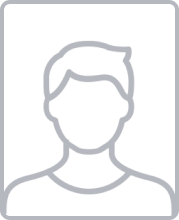
With our visa photo generator tool, your New Zealand visa photo complies perfectly as per the stated official requirements.
| Country | New Zealand |
|---|---|
| Document Type | New Zealand Visa |
| Picture Size | Width: 35mm, Height: 45mm |
| Background Colour | |
| Resolution (DPI) | 600 |
| Image definition Parameters | Head height (up to the top of the hair): 65%; Distance from the bottom of the photo to the eye line: 55% |
| Printable? | yes |
| Suitable for online submission | yes |
| Web links to official documents | https://www.immigration.govt.nz/process-to-apply/applying-for-a-visa/applying-online/uploading-documents-and-photos/visa-and-nzeta-photos/ |
| Required Size in Kilobytes | From 500 KB to 3 MB |
Follow these New Zealand Visa Photo requirements to ensure adherence to all the guidelines:

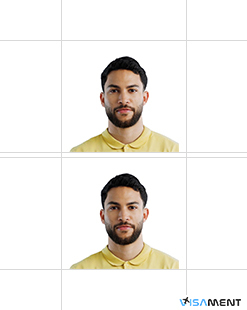
Here is how you can get an application-ready photo for your New Zealand application in four easy steps:

Select a photo of your choice from your device that you wish to convert to a visa photo and upload it to our tool.

Our tool will quickly analyze your image and enhance it to convert your ordinary picture into an application-ready one.

The experts in our team will verify the prepared image and confirm it meets all the visa photo specifications.

Once you achieve the desired results, download it directly from the tool to your device and use it right away
Our tool automatically processes your image into a professional visa photo without the need for any manual editing skills. Here are a few features provided by our tool:

Crops the image accurately according to the New Zealand visa photo specifications.
Alters your image’s dimensions to fulfill the photo size requirement for a New Zealand visa.
Takes away any unwanted shadows or objects from the backdrop and replaces them with a light-colored background.
Automatically enhances your picture by resizing, cropping, and modifying the lighting, background, etc.
Analyze the final image before downloading it. If required, regenerate the photo until you get the desired one of your choice.
Download the image to use it instantly, and it will be saved to your device in a format that aligns best with your application needs.
Official state requirements for the registration of photographs for tourist visas, work visas, permits, certificates and other.
No need for in-person visits, as you can create professional photos at home and save time and effort.

Our tool is free of cost, so you can create as many images as you want without paying anything. You can save a lot of money compared to traditional photography studios and avoid the hassle of standing in long queues or scheduling hectic appointments.

Our visa photo maker tool is updated regularly with the latest guidelines to create a perfect image that meets the specified visa requirements and to increase the chances of your visa photo getting accepted by the authorities.

You can create an application-ready visa photo from the comfort of your home by just using a smartphone or computer. We have a user-friendly interface that makes it easier for anyone to access the tool and make a perfect picture without the usual hassle or complex procedure.

You can save a lot of time by avoiding the effort of visiting a photo studio or waiting in long lines, as well as the potential delays caused by rejected photos due to poor quality. Our tool helps you create a high-quality image for free from the comfort of your home.
The required file size for a New Zealand visa photo must be between 500 KB and 3 MB, and the image must be in JPG or JPEG format.
If you are applying via a paper application form, then you will need two identical passport-sized photos; however, if you are applying online, then you typically need only one photo.
The dimensions for a New Zealand visa application must be 35 mm wide and 45 mm high.
The background color for a New Zealand visa photo must be plain and light colored, but not white.
For a New Zealand visa application, if applying online, you need one acceptable photo of your baby; if applying with a paper application, you will need two passport-sized photos.
In a visa photo, it is vital to avoid elements that might hide your face or drastically alter your appearance. Unacceptable elements include hats (except for religious reasons), sunglasses, headphones, or other items that obscure your face or hairline. Sh
For a New Zealand visa photo, you should avoid makeup that highly alters your appearance or is overly noticeable. You should opt for a light and subtle makeup that enhances your natural appearance. Avoid heavy contouring, bright eyeshadow, pronounced eyel
Yes, you can wear earrings in a Canadian visa photo, but they must be simple and not hide your face or create shadows. Small or medium-sized earnings, such as studs or small hoops, are allowed.
When you visit a website, it may store data about you using cookies and similar technologies. Cookies can be important for the basic operations of the website and for other purposes. You get the option of deactivating certain types of cookies, even so, doing that may affect your experience on the website.
It is required to permit the basic functionality of the website. You may not disable necessary cookies.
Used to provide advertising that matches you and your interests. May also be used to restrict the number of times you see an advertisement and estimate the effectiveness of an advertising campaign. The advertising networks place them after obtaining the operator’s permission.
Permits the website to recognize the choices you make (like your username, language, or the region you are in). Also provides more personalized and enhanced features. For instance, a website may inform you about the local weather reports or traffic news by storing the data about your location.
Aid the website operator to determine how the website performs, how visitors interact with the site, and whether there are any technical issues.